
Font styles are important in any design. Whether you want to up the cool factor on your website or create your personal brand logo, the right font can make a world of difference.
But how do you find the right font for every project? The default computer fonts are usually very bland or totally outlandish—but if you’re looking for the perfect happy medium, then we’ve got the resources for you.
Fonts and Fancy Texts
Fonts that are clean and easy to read are key to any design. If your fonts are too small or cramped, your product will tend to be ignored. Find the perfect font for every need using one of these font sites or text generators. You might also like to read about fonts and fancy text websites.
1. Chalkboard Font by PosterGen
The Chalkboard Font by PosterGen allows you to generate awesome chalkboard-like poster designs with your texts. The text appears to be written by chalk on a blackboard with a shaded effect to look more realistic. You can get your text in the form of a digital download, framed print, and even a wrapped canvas (for a fee).
2. Cool Fancy Text Generator
The Cool Fancy Text Generator jazzes up normal texts by transforming them into unique styles, such as tattoo fonts, calligraphy, web script fonts, handwriting, and even old English.
3. Cool Text Graphics Generator
Cool Text Graphics Generator is a great option for creating fun fonts for free. Just choose your desired style, enter your text, and your custom design will be ready in minutes.
4. Fancy Text Generator
Fancy Text Generator by lingojam.com designs elaborate symbols using unicode, an industry standard that creates the specification for thousands of different symbols and characters. It’s what’s used to create most of the characters you see on your electronic devices and printed texts, and it allows you to easily copy and paste your new font anywhere.
5. Flaming Text
Flaming Text provides access to the largest selection of high quality, easily-customizable logos, and fonts. Users can choose between various designs with unique variations for each, giving you a wide array of options for your perfect font.
6. Font Meme
Font Meme allows you to stylize and craft your text down to the smallest detail with an impressive handwritten touch. Simply enter your text in the box and you can easily download the final design on your device. You can even embed the text you made through HTML code to integrate it with your blog or website.
7. Fontark
Fontark lets you generate chic fonts with little effort. You can easily draw your own letters to generate and preview different fonts. All you need to do is enter your text, and the font generator will do the rest!
8. Fontello
Fontello is a handy tool that quickly converts vector images into webfonts. It offers everything necessary to include graphics in your web pages. Despite being free, you won’t find any pixelation or blurring on high-resolution screens, and it’s easier to print than GIFs.
9. Fontstruct

Fontstruct can help you construct awesome fonts without requiring any plugins or software. All you need to do is type your text in the space provided, click “create your font,” and voila—your custom font is ready to use.
10. Gigaglitters
For a little added dazzle, Gigaglitters lets users create beautiful sparkling fonts. All you need to do is enter your text and choose from over 200 glitter options that will give your content a sparkly flair.
11. Glowtxt
Glowtxt is a free online text generator that can be used to create animated glowing texts in GIF format. You can choose from 50 stylish fonts, eight textures and colors, six text sizes, and three types of animations, as well as some glowing effects. Glowtxt can even help you customize the background of your animated text!
12. Glyphs
Whether you’re a newbie or an experienced developer, Glyphs is perfect for creating trendy fonts. This tool is like a Photoshop of font making where you can use the pencil tool and design your own fonts. You can purchase a full license for roughly $250, but you’ll have the option to download the trial version before you make a purchase decision.
13. Font-generator.com
Font-generator.com converts your texts to cool and funky styles. It is compatible with Facebook, Twitter, Instagram, and other social media platforms, so you can share your creations instantly.
14. Graffwriter
Graffwriter is a free graffiti generator that allows you to easily create artistic tags and texts with any message, from your name to complex banners. This fun and unique style will certainly add some flair to your work!
15. IconFinder
The IconFinder font generator is a nifty tool that gives you the opportunity to create a simple yet gorgeous font using geometric shapes in the web browser. To create your icon fonts that are ready to download and use in any application, you will first need to download their template package.
16. Online Text Generator

Online Text Generator is a great tool for those who seek handwritten fonts. You can customize font types and background colors, and even write your own letters and get them printed.
17. Pookatoo
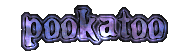
Pookatoo text generator that lets you create animated glowing texts. You can even customize the animation, effect, text size, and background color of your creation. This tool is great for Halloween-themed projects or other texts that could use a spooky glow.
18. Prototypo
Prototypo is unique for its ability to create and twist every letter you type, in real-time. The tool comes with a very easy to use interface that also allows you to create your own font library.
19. Robofont
The Robofont font generator works only on Mac. It’s a fully-developed font editor with all the tools required for drawing your own typefaces. It can also be used as a platform for building your own tools and extensions.
20. Stencil
Best suited for bloggers and internet marketers, the Stencil font generator helps convert simple looking text into a stylish font within seconds. You don’t have to be tech-savvy—simply download the Stencil chrome extension and right-click on the texts you want to customize.
21. Stylish Text Generator by Webestools

Stylish Text Generator by Webestools can take your text designs to a whole new level. This tool lets you add effects to text and generate stunning font options with its special language characters and symbols. You can use the generated text with various software and almost all social networking websites.
22. Tattoo Font Generator
A very user-friendly tool, the Tattoo Font Generator allows you to create tattoo-like designs by selecting your desired font, size and even color. The results give a cool, vintage feel to any text.
23. TextFX
The TextFX online font generator creates stunning 3D effects instantly. This is a free online tool that produces amazing text effects in just seconds.
Do you have a favorite tool for creating fun fonts? Let us know in the comments below!
If you enjoyed this post, then you might also like:
- 27 Best Blogging Tools
- Get Paid to Write Articles and Blog Posts
- Top 8 WordPress Plugins for Bloggers, Writers, and Entrepreneurs
- How to Make a Content Calendar for Blogging Success
Joana Regulacion is a proud wife, mother, and furparent. Joana loves writing blog posts because it helps her learn new things. She also conducts lectures for aspiring teachers who are reviewing for the Licensure Examination for Teachers, but enjoys working from home to be closer with her family.







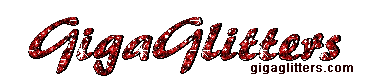




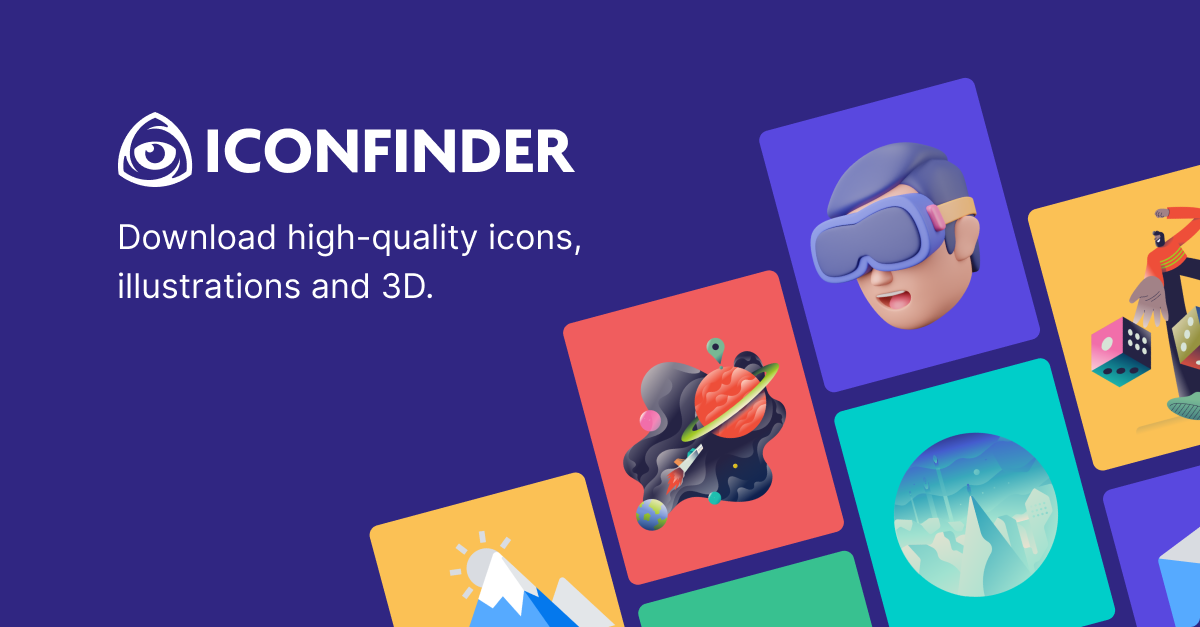

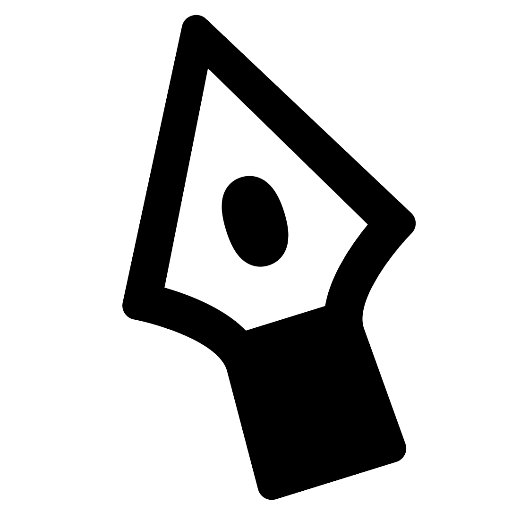




Hey, there to everybody! What a classic article. All of these 23 best fonts are attractive for various designs. I check the style of all these fonts. I would try to use a few of these typefaces in my next projects.
Thanks a lot.
You forgot a very good site to make texts with many effects: https://www.textstudio.com
I think it has its place in your article!
This article is very informative and the list you share of best fonts is so helpful for designers. Using text size and font correctly might mean the difference between winning over customers and losing them to blogs with more readable material. Great post, thanks.
You can also add this free online Fancy Font Generator to your list
Thanks, George! We’ll check it out.
I can suggest font generator which has simple design with more application friendly unique fancy fonts.
sorry I misspelled the site url you can visit the correct site here. font generator
Thanks for sharing. Looks like a simple, but useful site!
You can also add this free online font generator to your list:
https://www.mockofun.com/text-editor/
Thanks for the tip, John. We’ll check it out!
nice post but you miss this site
thefancytext.com
thanks for the suggestion!