
You sit down at your computer to start working on a project or writing your next book. Eleven minutes pass, and without even realizing it, you’re now scrolling through TikTok. You put your phone down and try to refocus, but 20 minutes later, you’re checking your email.
Does this sound familiar?
The internet and social media have changed the world in many ways for the better. In fact, it’s hard to imagine modern life without them. But with all those benefits also come a rabbit hole full of distractions that can drastically diminish your productivity.
While some might have the willpower to simply leave their phones in another room, for many people that proves to be a shortlived strategy.
That’s why there are many tools designed to help eliminate your distractions so you can focus on what really matters to you. Freedom is one of those tools, and in this review we’ll take a look at what it does, how much it costs, and whether it’s the right productivity aid for you.
What Is the Freedom App?
Freedom is a productivity app that helps you get more done by eliminating your online distractions.
You can use it to block access to social media, specific websites, apps, or even the internet in general on your computer or mobile device for a set period of time.
Who Is the Freedom App For?
The Freedom app is for anyone who works on a computer or mobile device and wants to be more productive by eliminating online distractions.
This can include writers, students, researchers, software developers, marketers—basically anyone who does work on a digital device.
But it isn’t just for work productivity. You can also use Freedom on your computer or mobile device to cut back on things like social media, so you can stay in the moment, spend more quality time with your loved ones, or simply enjoy a digital detox with fewer temptations.
Freedom is available for Mac, Windows, Android, and iOS.
Features
Here are some of Freedom’s top features that can help you eliminate distractions and increase your focus.
Customized Block Lists
Freedom allows you to choose from their preset lists of websites and apps (which include the typical distractions you might expects, such as Facebook, Netflix, or political news sites).
However, you can also create an unlimited number of customized block lists to block specific apps and sites of your choosing.
You can even block access to the internet entirely if you don’t need access. Or, with Website Exceptions, you can block all websites with the exception of the select few that you actually need.
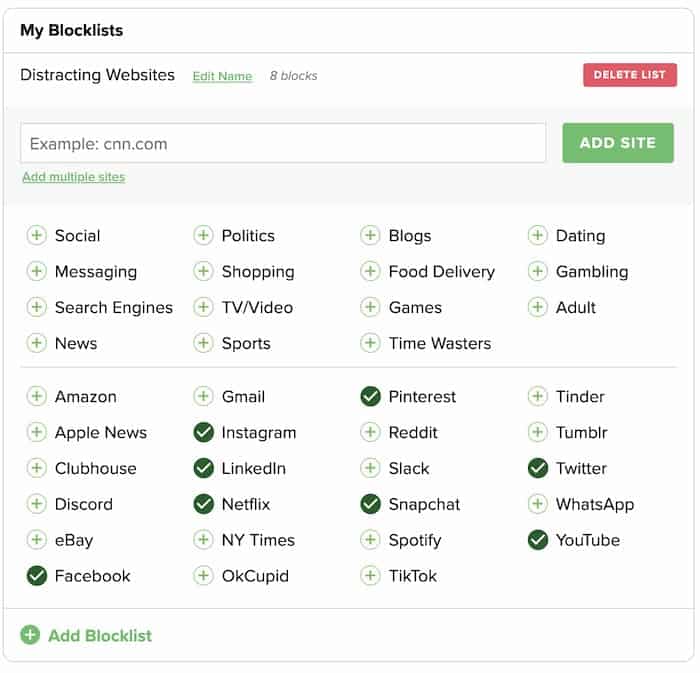
Advance Scheduling
You can start a Freedom session immediately, or schedule one to begin automatically at a designated time.
Select your desired start and end times, as well as the days of the week if you want it to be a recurring session. This is especially helpful for building your own productivity habits.
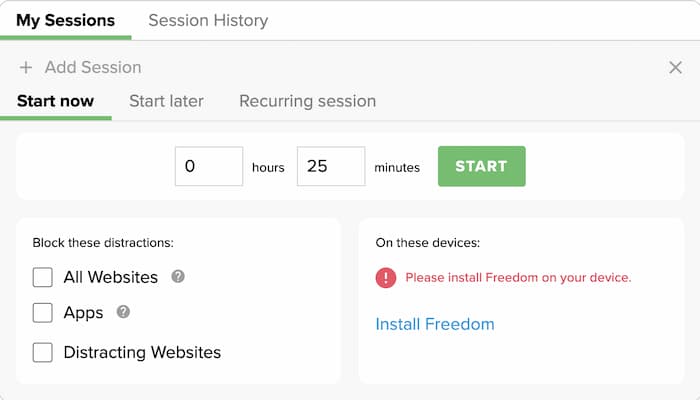
Locked Mode
If you’re feeling particularly low on willpower, you can enable “Locked Mode,” which will prevent you from ending a Freedom session early.
The only way to escape Locked Mode before the designated end time is to reboot your device and contact support, and most users report a response within 30 minutes or less.
Ambient Noise
One of the cool extras that Freedom offers to boost your focus and productivity is ambient noise.
You can choose from a variety of “Focus Sounds,” from a coffee shop in London (or Athens!) to a nature scene in Sonoma (or Taos!). There are over 30 unique sound options.
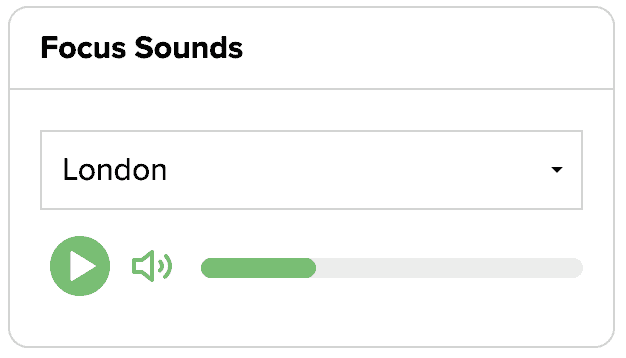
Browser Extensions
When you sign up for the software, you get free access to their browser extensions. These allow you to see the time you spend on certain sites, set daily limits, and more, all directly from your browser!
Session Annotations
Your Freedom sessions can be annotated, allowing you to add notes on what you accomplished and keep track of your distraction-free progress.
Live Chat Customer Support
Freedom offers a live chat customer support service to help you resolve any issues you might encounter or answer any questions you may have.
Perks
If you sign up for Freedom, you can enjoy some fun perks, including discounts on other productivity-related resources.
For example, you can get 25% off any Brain.fm subscription, 20% off Scrivener, or three free months of Todoist Premium. Browse their full list of available perks here.
Pros
- Customized blocking: Freedom is very easy to customize based on your productivity needs. You can block as many or as few sites as you want, for as long as you want. It’s also easy to block all sites and apps with just a few exceptions.
- Habit-building: By setting up recurring blocks, you can develop good productivity habits on your own. (After a while, you might not even need the app!) It’s tough at first, but you’ll get used to not reaching for your phone or checking out Facebook every half hour.
- Affordable pricing: Although there is no long-term free plan (you can enjoy 7 free sessions as a free trial), Freedom’s subscription pricing is pretty affordable, coming in at just $3.33/month when you pay annually.
Cons
- Some features are web-only: Some features, including Focus Sounds, are only available for browsers, not mobile apps.
- Requires a lot of permissions: Understandably, Freedom requires permission to block or restrict certain apps, websites, and notifications. Freedom guarantees that it does not send your data to their servers and that it always respects your privacy, but still, those who are extra concerned about privacy and security might be hesitant to grant admin-level permissions.
How Much Does Freedom Cost?
There is no free version of Freedom, but you can enjoy 7 free sessions as part of a free trial before making the commitment to sign up.
There’s only one pricing tier, so you’ll get the same features regardless of your payment plan.
Here are your payment options:
- Monthly: $8.99/month. You’ll pay this price every month for as long as you want access.
- Yearly: $39.96. You’ll pay this amount once a year for a year of access, which averages $3.33/month.
- Forever: $159.99. You’ll pay this one-time fee for lifetime access.
Is the Freedom App Safe to Use?
Freedom is safe to use and its team assures that the software does not track or record its users’ browsing or app behavior.
When a user’s traffic passes through their blocking proxy/local VPN, no logs are created, stored, saved, or transmitted. The blockers simply look for matches on the websites accessed and make realtime decisions to block or not block.
Is the Freedom App Worth It?
If you find yourself constantly distracted by social media (and who doesn’t?), the Freedom app can certainly help you break some bad habits and increase your productivity by focusing on your work. It can also help you spend less time scrolling if you’re simply looking for a little screen-time detox.
For just a few dollars a month, I think the Freedom app is certainly worth its price, and you can even try seven sessions for free without providing a credit card.
Did you find this post helpful? Let us know in the comments below!
If you enjoyed this post, then you might also like:
- The Pomodoro Technique and How It Can Boost Your Productivity
- 15 Paid Online Productivity and Time Management Courses to Help You Get More Done
- Top 8 Online Time-Tracking Tools: Improve Your Process and Productivity with Accurate Time Management
- 51+ Productivity Tools, Tricks and Resources (The Ultimate Time Hacking List)
As a blog writer for TCK Publishing, Kaelyn loves crafting fun and helpful content for writers, readers, and creative minds alike. She has a degree in International Affairs with a minor in Italian Studies, but her true passion has always been writing. Working remotely allows her to do even more of the things she loves, like traveling, cooking, and spending time with her family.
