
As a writer, you want to make sure you have everything you could possibly need to succeed in your field. Fortunately, there are plenty of book writing software tools to help you through the writing process while honing your skills.
These software can include apps that help you organize your notes, or actually write your manuscript. Some programs are best for novels, while others are geared more toward nonfiction writing. Today, we’ll be talking about Scrivener.
Scrivener Review
Scrivener is a book writing software that primarily functions as a word processor, much like Microsoft Word, WordPerfect, or Pages. This means you can type your manuscript right into the software, then format the text as desired.
Available on Windows, MacOS, and iOS, Scrivener also comes with other functions that make it best for large-scale writing projects.
Benefits of Scrivener
Here are some of Scrivener’s key functions and benefits that make it more than just a word processing software:
Easy Importing
One of the main benefits of Scrivener is that it allows you to easily import and keep everything you need to finish your book. This includes photos, art, research notes, outlines, online links, plans, and any other materials you’ve used. Whatever file you need for your writing, you can import it right into your Scrivener project.
Everything in One Place
Once you’ve imported relevant files into Scrivener, you’ll have everything you need all in one place. This is crucial for long-term projects, because not everyone’s computer will have the memory space to remember every file name, or be able to locate everything you need in one try. This will save you lots of time.
Stay Organized
Then, not only will you have all your files in one place, but you can also organize your materials to make it easier to visualize where each piece goes.
Plan
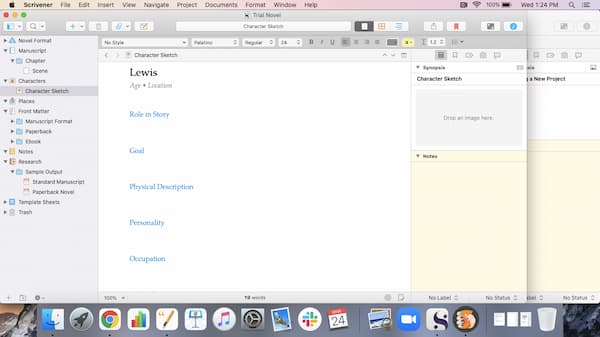
Again, whether you prefer to write spontaneously or outline every detail, Scrivener lets you plan your work as much (or as little) as you want. It offers visual planning tools so you can add, rearrange, or remove portions of your writing. This includes the actual text, your planning notes, or even your outline structures.
Brainstorming Features: The Corkboard and Scratch Pad
Whether you’re a pantser or a plotter, Scrivener has a Corkboard option where you can gather ideas and notes and put all these details together. It also has a Sketch Pad feature where you can scribble down your ideas anytime.
What if you’re still writing Chapter 2, but an idea flashes into your mind for the ending? Fear not, Scrivener lets you grab a Scratch Pad note, and you can then file it into the right spot, without needing to get off of where you currently are!
Writing
When it comes to writing, you can expect the very basics that all other word processors offer, with the added plus of having easy ways to do searches, translations, or even name generation. Clearly, this is a word processor designed for writers!
Templates
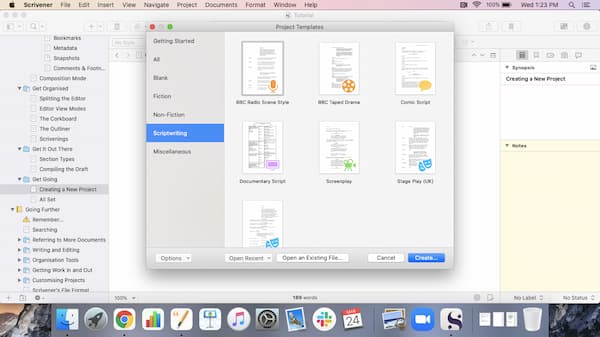
Scrivener also gives you several templates that you can use right off the bat. Whether you’re writing a novel or a screenplay, you can use one of the ready-made templates to make it easier to get started on your chosen genre.
Formatting
Another good thing about Scrivener is that it lets you format your work as needed. Say you’re writing a screenplay. You can opt for Scrivener’s script format, which is compatible with the official software in screenwriting, Final Draft.
Compilation
Scrivener also has the added plus of letting you “compile” parts of your project. This is especially helpful because as writers, sending your manuscript may require you to remove front matter during the first submission. You may also need to send your file with specific font and size requirements.
Writing Statistics
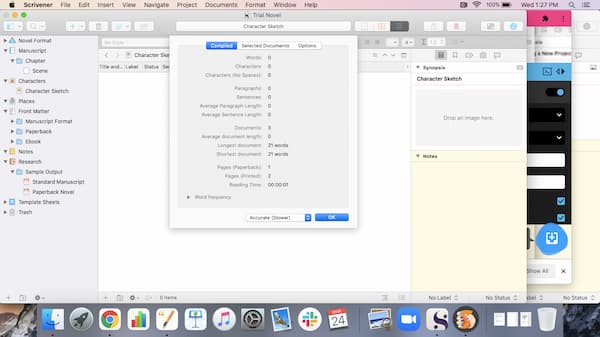
Although normal word processing tools already have a word count feature, Scrivener lets you track your daily word count, among other data. You can also find out the average length of your paragraphs or sentences, as well as word use frequency. It can also estimate how many pages the text will become in a paperback book.
Challenges of Using Scrivener
Now that we’ve discussed the benefits, let’s take a look at the challenges that come with using Scrivener.
Learning Curve
Although Scrivener sounds like it has plenty to offer, all these features actually mean that it may take you some time to get to know all of the buttons and how they work. But the good news is that the program comes with interactive tutorials and an intensive manual of more than 300 pages!
Different File Type
The next major challenge with using Scrivener is that it exports the files in a different file type that other programs cannot open. This means that you will need to convert the files when exporting it to be read by another program.
How Much Does Scrivener Cost?
You can try Scrivener on Windows or macOS with a 30-day free trial, where you can access everything in the full version. The good thing is that it counts the 30-day trial on the actual days of use, so if you only use it every other day, you will have access for up to 60 days.
At the moment, Scrivener is not available for free trial with iOS.
At the time of this writing, here are the pricing options:
- for macOS or Windows: $49, or $41.65 with an educational license (you will need to show institutional affiliation)
- for iOS: $19.99
- bundle for macOS AND Windows: $80
Is Scrivener Worth the Money?
In my opinion, Scrivener is a very helpful tool if you’re serious about your writing—but it still depends on whether or not you already have the organizing skills that the app promises to help you with.
If you already have your own system for organizing your writing materials, you may not benefit as much from Scrivener. But if you will need this kind of help to finish writing your manuscript, it may be a worthy investment.
Our advice is to try the 30-day free trial and explore everything you can in it, so that you can decide by the end of the trial whether or not you need to pay for the service.
Did you find this post helpful? Let us know in the comments below!
If you enjoyed this post, then you might also like:
- 5 Villain Name Generator Tools and Tips for Naming Your Antagonist
- First Line Generator Tools to Help You Start Your Story
- The Great HEA Debate: Can Romance Be Romance Without a Happily Ever After?
- 13 of the Best Poetry Apps: Fun Tools for Readers and Writers
Yen Cabag is the Blog Writer of TCK Publishing. She is also a homeschooling mom, family coach, and speaker for the Charlotte Mason method, an educational philosophy that places great emphasis on classic literature and the masterpieces in art and music. She has also written several books, both fiction and nonfiction. Her passion is to see the next generation of children become lovers of reading and learning in the midst of short attention spans.
