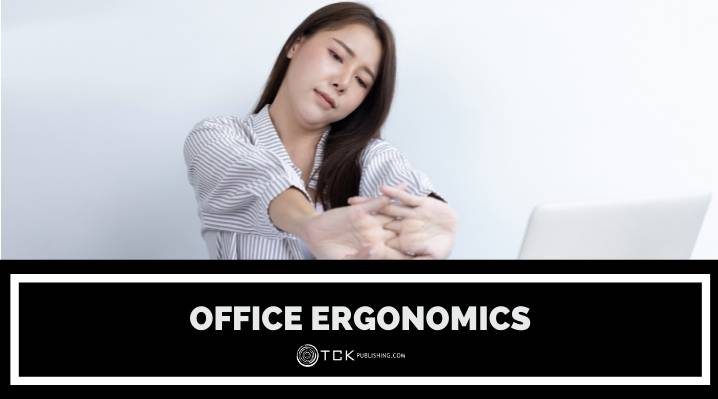
While the average office job may not entail strenuous, life-threatening activity, repetitive movements and prolonged sitting in the wrong positions can take a serious toll on your body, leading to issues like chronic pain, carpal tunnel, and other problems.
Regardless of whether you report to an office or work from home, it’s important to understand how workplace ergonomics can impact your mood, health, and performance.
Ergonomics refers to the design and arrangement of things we use in such a way that we can interact with them most efficiently and safely—for example, the way your keyboard is set up to avoid cramping your wrist. In this post, we’ll show you 5 ways you can improve your office ergonomics so you can work comfortably, safely, and therefore, more efficiently.
Tips for Office Ergonomics
Whether you’re working in a cubicle or from your home office, these 5 tips can help you maximize your comfort so you can be more productive while preventing injuries and health issues in the long run.
1. Set up your workstation for success.
Make sure your workstation is ergonomically optimized for your comfort. Just a few small adjustments can make all the difference! Here’s what you can do to take care of your body at work:
Eyes
Your computer monitor should be an arm’s length away from your face. Any closer or farther can cause vision problems, including eye strain, which can lead to severe headaches. To maintain ideal posture, the top of your screen should be at eye level. In her book Master Your Core, Dr. Bohdanna Zazulak emphasizes the importance of keeping your spine in its natural, neutral alignment; this seated position can help you do just that.

The position of your head is also important. Try to keep its weight directly above your neck, which is its base of support. In other words, don’t tilt your head or neck down or forward (the proper setup of your monitor as described above should help with this).
If you work long hours in front of a computer screen, you may want to consider purchasing a pair of blue light-blocking glasses, which block the harmful rays that can damage your eyesight over time.
In addition, you should take periodic breaks to rest your eyes by looking at other objects around the room from a distance. This will help to prevent and alleviate eye strain, as well as headaches.
Hands and Wrists
Your wrists should be straight, with your hands at or below elbow level. Adjust the armrests of your chair so that your arms are supported at all times. If that weight is not supported, your neck and shoulders will suffer.
Ergonomic keyboards and wrist supports can make a big difference here, especially if you type a lot. Keep your computer’s mouse (if you use one) close so you don’t have to reach for it, which can strain your shoulders.
Body
The alignment of your entire body as a whole is very important in ergonomics. When you’re sitting at your desk, there should be 90-degree angles at your ankles, knees, hips, and elbows, and a straight vertical line from the top of your head through your hips.
You can buy an ergonomic chair that supports your spine’s natural curves, or place a pillow behind your lower back for support.
Feet
Your feet should not dangle when you sit in your office chair. If they don’t comfortably reach the floor, you need a footrest. Alternatively, you can lower your seat, as long as the rest of your body stays properly aligned (as described in the sections above).
If you’re working from home, check out our tips for setting up your home office so you can have a space that’s comfortable and coordinated.
2. Choose the right equipment.
The right equipment is essential for optimal workplace ergonomics. There are many great tools you can use to support your body and make sure you’re staying safe and comfortable at work.
Chair
The ideal office chair is one that supports your natural spinal curves. Office chairs can run anywhere from basic options under $100, to all the bells and whistles at over $1,000. But it doesn’t matter how much you spend, so much as that your chair allows you to maintain the proper positioning of your head, arms, wrists, and feet, as outlined above.
Your chair should be close enough to your desk or workstation that you don’t need to frequently reach or lean forward. Check out this post for quality chairs at every price point.
Below is an example of an ergonomic chair available on Amazon for $240:

Desk
Adjustable workstations have grown increasingly popular, with many people looking to stand more often throughout their workday. With a standing desk, your can raise your work station to maintain optimal alignment even when you stand, and lower back to a seated position whenever you please.

Supports
Depending on the type of keyboard you have and how much typing you do, you may require a wrist rest. This should be made of a soft material to reduce external pressure on your wrist.
There are a variety of other ergonomic tools that can support you and your ergonomic needs. For example, you might need a foot rest if your chair is not adjustable, or if your feet don’t comfortably touch the floor even when your chair is adjusted.
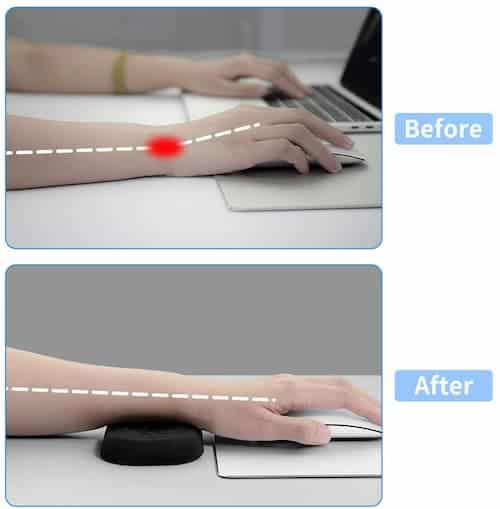
3. Practice optimal posture.
In addition to making sure you have the right equipment, it’s important that you also practice optimal posture. That super fancy office chair can help to support you and encourage a healthy posture, but I’ve yet to see one that will actually hold you up without any effort on your part.
Like your mother always said, don’t slouch! Sit tall and keep your shoulders back, with your head up. Try to be mindful of your posture throughout the day by checking yourself every hour or half-hour to make sure you’re not slouching.
4. Identify your needs.
Every person is unique, and some people might require special ergonomic accommodations, depending on their bodies or the nature of their work. Understanding your ergonomic needs will help you identify what changes need to be made.
For example, if you’re particularly tall, you may need a special adjustable monitor stand, or something to put under your monitor so it meets your eye level and doesn’t require you to crane your neck.
Does your job require you to use the phone frequently? Holding the phone to your ear for extended periods of time (or worse, cradling it between your ear and shoulder) can lead to serious ergonomic issues. You may want to consider switching to a hands-free headset.
If your job entails long hours in front of a computer screen (which is the case for so many of us these days), you may suffer from eye strain and headaches. Protect your eyes with blue light-blocking glasses.
At my first office job, my tasks required a lot of frequent typing, but my keyboard had no support for my wrists, and it was one of the older types with the keys super raised, so I had to always hold my wrists at an angle. After several weeks, I started to experience a shooting pain in my wrists. I requested a wrist rest, which put an end to the problem, and my pain quickly subsided. All I had to do was ask, which brings me to my next point…
5. Talk to management.
If you’re experiencing physical discomfort brought on by elements of your job, talk to your manager or the head of your department. In many cases, there are special funds reserved for ergonomic needs, and the department can order the needed equipment for employees.
If that’s not the case at your company, they might offer compensation, or you can still probably deduct any ergonomic equipment you buy as a work-related expense come tax season. The same goes if you are working from home.
Comfortable, pain-free employees are productive employees, so your boss(es) will probably be more than happy to help you find a solution.
What Are the 3 Major Areas of Ergonomics?
According to the International Ergonomics Association, there are three domains of ergonomics: the physical, cognitive, and organizational.
- Physical ergonomics is the type that comes to mind when most of us think of ergonomics, and the type most associated with workplace ergonomics. It’s concerned with how your body moves, and how it responds to physical and physiological demands.
- Cognitive ergonomics is concerned with how well the use of a product matches the cognitive abilities of its users.
- Organizational ergonomics is concerned with how organizational structures, including policies and processes such as communication, resource management, and teamwork, are optimized.
Work Comfortably
If you have a full-time job, you probably spend at least a third of your life at work. It’s important that you maintain safe, healthy practices so you can stay comfortable, work productively, and avoid chronic pain and other serious issues in the long term.
Extended sitting can also take a toll on your body, so in addition to following our workplace ergonomic tips, you might also be interested in simple exercises you can do at work.
Did you find this post helpful? Let us know in the comments below!
If you enjoyed this post, then you might also like:
- Home Office Setup: How to Make the Most of Your Space
- 13 Best Reading Chairs to Help You Read in Comfort
- Work Out At Work: The Best Exercise Equipment for Your Desk
- How to Find Happiness at Work: 4 Keys to Greater Contentment on the Job
As a blog writer for TCK Publishing, Kaelyn loves crafting fun and helpful content for writers, readers, and creative minds alike. She has a degree in International Affairs with a minor in Italian Studies, but her true passion has always been writing. Working remotely allows her to do even more of the things she loves, like traveling, cooking, and spending time with her family.
