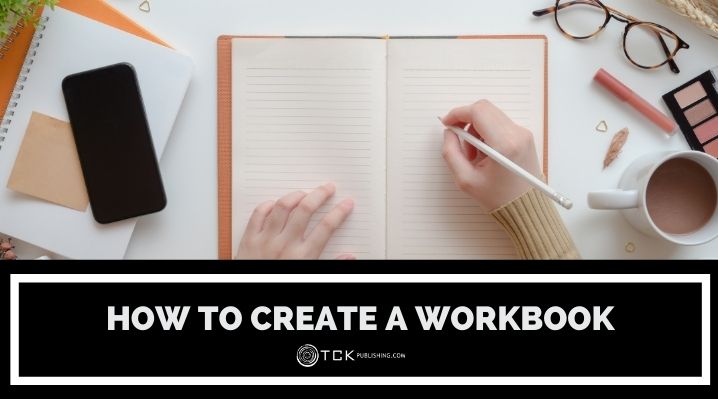
To write a nonfiction book that changes lives, you must address your readers’ needs or problems by giving them the tools and information they need to succeed.
This means your writing must be clear, relatable, and comprehensive. However, sometimes even all that is not enough—you need to draw your reader in and get them to interact with your content to fully understand and apply what you’ve taught them. Creating a workbook is a great way to do just that while adding value to your book.
Why Should You Create a Workbook?
Including interactive elements in your book can create added value for your readers and enhance their reading experience. According to the Nonfiction Authors Association, while a typical trade paperback might sell for $15–$20, workbooks can sell anywhere from $25 to even $50, depending on the market.
Workbooks and worksheets often accompany self-help books, how-tos, and other books that seek to teach readers new skills, because they can practice applying that new knowledge right away and connect the material to their own lives.
For example, Everyday Mindfulness by Melissa Steginus contains daily practices and exercises that help readers learn to be more mindful, grateful, and present over the course of 108 days. For each day, there is a lesson or explanation of important changes readers can make in their lives, followed by space for them to answer questions or complete the assigned activities.
This book can be considered a workbook in itself, since every page is interactive, but you might find that just adding a few pages with activities at the back is sufficient for your material and subject matter.
Or, you might find it’s best to create a separate workbook entirely to supplement your main text (this could be sold separately or included as a gift to your reader). It all depends on your subject and how your information is presented—give it some thought and decide which option is best for your material.
Workbook Content
If you’re wondering what kind of content would benefit your book and make it more interactive, consider the following options:
Worksheets
Worksheets usually involve several steps or fields for readers to complete. For example, if your topic is budgeting, you might need to leave space for readers to do some calculations, and then fill in designated fields (or create their own) with the appropriate amounts. Other examples include asking your readers to draw pictures, circle or cross out items from a list, or fill in a chart or graph.
Free Response / Q&A
This is perhaps the most simple and straightforward option, as you simply ask open-ended questions and leave space for your readers to answer them and reflect. For example, in Everyday Mindfulness, after a section explaining the importance of sleep, the author asks the following questions: How many hours of sleep do you usually get? How do you normally feel when you wake up? How did you feel after a full night’s rest?
Lists
You can also invite readers to create their own lists. Some examples include listing their goals, what they’re grateful for, people they can count on, foods they need to add to their diet, etc.
To-Do Lists / Checklists
Add a list of steps or action items that your readers need to take, or leave some space for them to create their own. If your readers need to obtain certain items, include a checklist or pre-made shopping list to make their task easier.
Schedules
Include a chart or spreadsheet to help your readers draft their own schedules. You might add specific time windows, broken down by the hour, half-hour, or whatever interval is appropriate.
Reflections
Simply leave space for your readers to reflect and write their thoughts on what they’ve read, or the activities they’ve tried. You might prompt them with specific questions, or leave them more open-ended.
Workbook Design and Production
Ideally, you should have your workbook professionally edited and designed, whether it’s part of your main text or a supplementary add-on. (This is also true if you’re self-publishing any kind of book—don’t assume you can handle everything yourself!)
You can search sites like Fiverr or Upwork to find qualified editors and graphic designers. However, if you do feel up to the challenge or just want to create a few printable resources, you can try using tools like Canva and make it a DIY project.
How to Create a Workbook in Canva
This video walks you through each step of creating your own workbook with Canva.
How Do I Make a Worksheet Editable?
If you want to make your PDFs and worksheets editable, you can do so by following just a few simple steps.
1. Head to pdfescape.com and upload your PDF file.

2. From the left sidebar, select the Form Field button. This will prompt a window to pop up, where you’ll choose the type of field you want (text, checkbox, etc.).
3. Click and drag to add your fields.
4. Once you’ve added all your fields, click the Save and Download PDF button on the left sidebar.
5. Open your new document and test out your fillable PDF.
Create Content with Value
Whether you’re writing a book, creating a blog post, or hosting a webinar, you should always strive to give your audience as much value as possible.
For more tips on making your online content more valuable, check out our post on how to make interactive content.
Did you find this post helpful? Let us know in the comments below!
If you enjoyed this post, then you might also like:
- Ideas for Writing a Book: 17 Sources of Inspiration for Your Next Story
- How to Create Online Courses: A Step-by-Step Guide
- How to Make Interactive Content: Tips and Techniques to Get You Started
- Why You Should Keep a Reading Journal: Tips for More Reflective Reading
As a blog writer for TCK Publishing, Kaelyn loves crafting fun and helpful content for writers, readers, and creative minds alike. She has a degree in International Affairs with a minor in Italian Studies, but her true passion has always been writing. Working remotely allows her to do even more of the things she loves, like traveling, cooking, and spending time with her family.

thank you very much for the information :)
you’re very welcome, Emma! :)