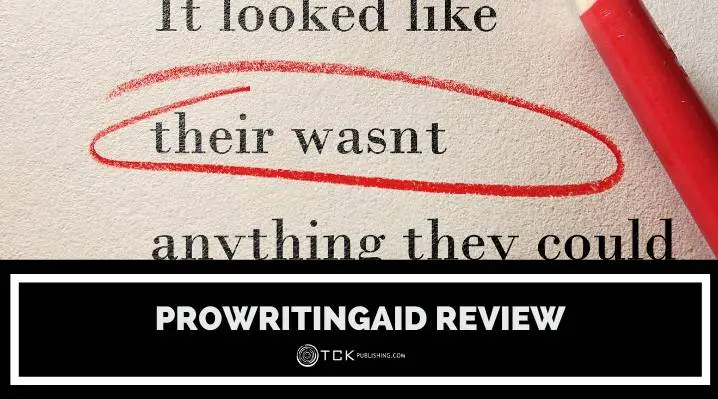
To succeed as a writer, it’s not enough to just have impeccable grammar or spelling; sometimes, the best storytellers may not necessarily experts in either of those areas, but that doesn’t mean they can’t be good writers.
If you are one of those aspiring writers who are not that confident with grammar, the good news is that there are numerous grammar and spellchecking software that can help improve your work. One of the more popular ones is ProWritingAid.
What Is ProWriting Aid?
ProWritingAid is a premium editing software designed for fiction writers, business writers, and bloggers. It includes a style editor and grammar checker to quickly reduce errors, optimize your choice of words, and correct your punctuation and grammar.
These services help in making sure your blog posts are top notch, your nonfiction books are error-free, and your novels are grammatically correct.
You can use ProWritingAid whether you are a Windows or Mac user, and it also supports Google Docs, Microsoft Word, even Scrivener, the book writing app that’s soared in popularity these recent days called Scrivener.
Although the tool can help in grammar and proofreading, apparently, it’s designed with fiction writers in mind. In fact, the ProWritingAid team makes this quip on its website:
We’ve been told that Stephen King uses ProWritingAid, but we haven’t been able to confirm this. (If you happen to meet him at a party, please ask.) We do know that he, like us, is not a fan of adverbs!
Functions and Benefits of ProWritingAid
As a grammar and spell checker, ProWritingAid can help improve the readability of your work. Here are the main issues that ProWritingAid can help you spot:
- Incorrect grammar and spelling mistakes or typos
- Run-on sentences
- Poor choice of words, such as abstract, repetitive, or vague words
- Inconsistent tenses
- Duplicated phrases or words
- Weak readability
How to Use ProWriting Aid
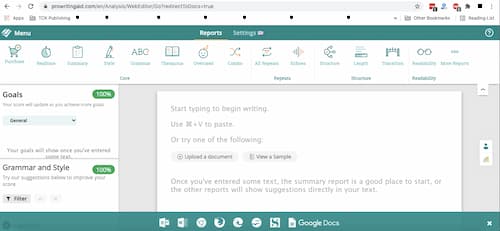
Using ProWritingAid is simple:
- First, you open the ProWritingAid app on your desktop.
- Upload your Word, Markdown, Scrivener, text files, or other supported documents into ProWritingAid.
- After scanning your document, an editing tool panel opens up, which contains the text you uploaded.
- It will show you the different writing issues as follows:
- spelling mistakes underlined in red.
- style issues, such as passive voice or incorrect sentence structure, underlined in yellow.
- grammar errors underlined in blue.
5. When you hover over any of the underlined words, you’ll see a suggestion for how to fix it.
In addition, you can also use ProWritingAid to evaluate your writing and match the best writers in your genre. The free version gives you 22 reports, while the paid version lets you have 25 reports, which show up at the top portion of the editing toolbar.
You can also opt for a human proofreader to go through your work by clicking a button in the app!
How Much Does Pro Writing Aid Cost?
You can use ProWritingAid for free, or pay a fee for greater functionality.
Free Version
The free version includes the following:
- Key issues summary report
- 19 writing reports
- Ability to edit 500 words each time
- Accessible only as an online tool
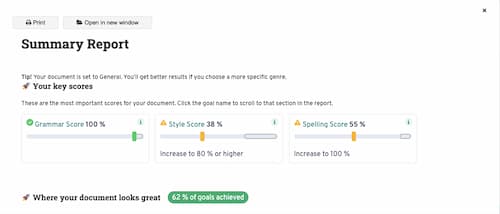
Premium: $79 per year, $20 per month
The paid version comes with the following benefits:
- Everything in the free version
- No limit to word count
- Access to the desktop app
- Integrations for Google Docs, Microsoft Word, Scrivener, and Chrome
You can buy ProWritingAid for an annual fee of $79, or for a monthly subscription of $20 per month. You may also opt for lifetime access for a $399 one-time payment.
Then, if you need plagiarism checker reports, you can opt for getting ProWritingAid Premium Plus, at $89 per year, which already includes 50 checks per year, or purchase the plagiarism checker option at an add-on cost.
The good thing is that you can also try out the premium packages on a 14-day free trial to see if it’s the right fit for you.
Or, if you want to use ProWritingAid for a team, they also offer big discounts for multiple licenses:
- 10% discount for 3–4 users
- 15% discount for 5–9 users
- 20% discount for 10–15 users
- 25% discount for 16 or more users
Is It Safe to Use ProWritingAid?
One of the most common fears about using editing software is whether it’s safe, and what kind of access the company will have to your writing.
ProWritingAid boasts of valuing customer privacy by using 256-bit bank-level security, which means that you get to decide if you want to share your work or not.
Is ProWritingAid Better than Grammarly?
ProWritingAId and Grammarly are two of the more popular grammar and spell checkers on the market. However, they focus on different things: Grammarly is more focused on proofreading or detecting spelling and grammar errors, while ProWritingAid focuses more on readability and writing style.
Therefore, if your goal is to improve the readability of your work, you may benefit more from ProWritingAid than Grammarly.
ProWritingAid: Is It Worth it?
In the end, deciding whether any tool is worth it depends much on your own skill level and needs. In my opinion, ProWritingAid is a very helpful tool, and I recommend you try the free version or the 14-day free trial to see how it improves your writing.
If you find yourself lapsing into passive voice, or using run-on sentences too much, using software like ProWritingAid may help you become aware of these issues. From there, it might help you form the habit of writing better sentences, and for us, that makes it all worth it.
Did you find this post helpful? Let us know in the comments below!
If you enjoyed this post, then you might also like:
- List of 100+ Author Tools: The Best Tools for Writing, Publishing, and Marketing Your Book
- 10 Best Project Management Software Tools
- 13 of the Best Poetry Apps: Fun Tools for Readers and Writers
- The Best Presentation Software: 8 Great Tools for Creating Striking Visuals
Yen Cabag is the Blog Writer of TCK Publishing. She is also a homeschooling mom, family coach, and speaker for the Charlotte Mason method, an educational philosophy that places great emphasis on classic literature and the masterpieces in art and music. She has also written several books, both fiction and nonfiction. Her passion is to see the next generation of children become lovers of reading and learning in the midst of short attention spans.
