
While there’s no replacement for a real live editor with a sharp eye, proofreading software can be a great first line of defense against common grammar and spelling errors.
Whether you’re writing blog posts, news articles, novels, or just professional-sounding emails, proofreading software can take your writing up a notch.
The Best Proofreading Tools and Software
Here’s our list of the best proofreading software programs to help you improve your writing.
1. Grammarly
Features:
- Detects errors in grammar, punctuation, contextual spelling, sentence structure, and writing style
- Browser extension
- Mobile app
- Robust free version
- Premium version $29.95/month
Pros:
- Real-time corrections
- High rate of accuracy
- Browser extension and app
- Easy to use
Cons:
- Doesn’t work with Google Drive (currently in beta testing)
- Doesn’t offer big-picture feedback
- Must pay for premium
2. PerfectIt
Features:
- Advanced checks that go beyond spelling: consistency and usage of abbreviations, capitalization, hyphens, bullets and lists, and more
- Microsoft Word add-on
- Costs $70/year
Pros:
- Tailor checks to your house style guide
- Thorough and intelligent proofreading
Cons
- No free version
3. Ginger
Features:
- Grammar checker and sentence rephraser
- Text reader allows you to hear your words out loud
- Translate text into multiple languages
- Mobile app
- Free version
- Premium version $11.98/month
Pros:
- Easy to use
- Checks context-specific grammar
- Can be used both on desktop and mobile
Cons:
- Less robust than Grammarly
- Doesn’t work with Google Drive
- Must pay for premium
4. WhiteSmoke
Features:
- Checks for grammar, spelling, punctuation, and style
- Browser extension, mobile app, and desktop client
- Starting at $4.16/month
Pros:
- Compatible with various browsers and smartphones
- Checks for style
- Built-in plagiarism checker
Cons:
- Some inaccurate suggestions
- No free version
5. Hemingway
Features:
- Identifies problem areas using color-coded highlights
- Checks for passive voice, sentence-weakening adverbs, run-on sentences, and over-complicated words and terms
- Desktop app and mobile app
Pros:
- Easily identifiable color-coded errors
- Advanced style checker
- Big-picture feedback
- Free
Cons:
- Does not catch spelling errors
- No browser extension
6. ProWritingAid
Features:
- Catches complex errors such as passive voice, incomplete sentences, repetitiveness, wordiness, and jargon
- In-depth reports and suggestion explanations in 20 common areas
- Browser extension, mobile app, desktop client
- Plagiarism checker
- Free version
- Premium version $60/year
Pros:
- Compatible with Google Chrome, Google Docs, and Microsoft Word
- Works with Mac and Windows
Cons:
- No mobile app
- Premium version is not free
- Harder to use than other tools
7. LanguageTool
Features:
- Open source tool for online proofreading
- Catches grammar, spelling, punctuation, and style errors
- Browser extension, mobile app, and desktop client
- Free version
- Premium version $4.92/month
Pros:
- Supports multiple languages
- Add-ons for Microsoft Word, Google Drive, and more
Cons:
- Free version has limited capability
8. OnlineCorrection.com
Features:
- Checks grammar, spelling, and punctuation
- Offers suggestions for improvements
Pros:
- Finds and highlights spelling errors
- Easy-to-identify color coded mark-up
- Free
Cons:
- Text must be pasted into text box on site
- No mobile app or browser extension
9. After the Deadline
Features:
Checks for spelling, grammar, and style
Available as an extension, plug-in, or add-on for a variety of platforms, including WordPress
Pros:
- Browser extension
- WordPress plug-in
- Free
Cons:
- Cannot use with Microsoft Word
- Limited capability
10. PaperRater
Features:
- Checks for grammar and spelling
- Detects passive voice, vocabulary usage, sentence length and variability, and phrases to avoid
- Identifies plagiarism
- Free version
- Premium version $7.95/month
Pros:
- Checks for plagiarism
- Automated scoring for students
Cons:
- Free version has limitations on document length and number of plagiarism checks
If you liked this post, here are some other articles you might love:
- The Best Mobile Apps for Writers
- 19 Great Tools for Creating Infographics Fast and Easy
- Top 10 Free and Cheap Plagiarism Detection Tools
Tom Corson-Knowles is the founder of TCK Publishing, and the bestselling author of 27 books including Secrets of the Six-Figure author. He is also the host of the Publishing Profits Podcast show where we interview successful authors and publishing industry experts to share their tips for creating a successful writing career.




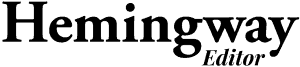
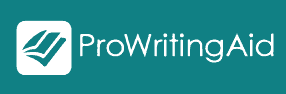

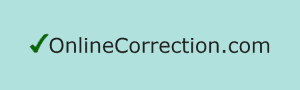



Hi Kaelyn. Thank you for the beneficial information. Is any of these able to detect these grammatical errors or inconsistencies in other languages other than the major world languages? I have African languages in mind. Kindly let me know.
Njagi
Hi Jacob, thanks for your question! While some of these offer translations into dozens of languages, I don’t think any currently support African languages as far as their proofreading services go. I’ll try to find some to add to the list though!
Hi Kaelyn, Question. Is there anything out there that can proof not only language but overall Direct Mail Price offers and benefits? My client has 15 different offers they mail out every 2 weeks to millions of potential customers. My teams work at a fast pace and I want to add an AI proofing tool that can I verify if each offer has all the correct benefits (imagery and pricepoint lockups) and CTA Information so we curb human error and speed up our processes?
Hi Rodrigo, that’s a good question. I honestly have no idea but will look into it :) there might be some automation tools to help with that as well
Seems like your problem is more on the side of detecting specific key phrases and verifying them. You should look for NLP and OCR services. The process is simple but it has to be customized to your needs. Hope that helps!
I have a question regarding your software. Please have someone call me at 859.312.0422.
Hi Jimmy, thanks for your comment! Which software are you referring to?
Tom, i proof an emergency preparedness document constantly. Is there software out there that will compare two versions of a document and hightlight their differences? Kind of a sync software for a word doc or publisher maybe?
thanks
Hi Troy, sorry for the late response, I just came across your comment. Adobe Acrobat Pro DC is good for comparing documents (especially PDF files). You can compare two different documents or multiple versions of the same document.