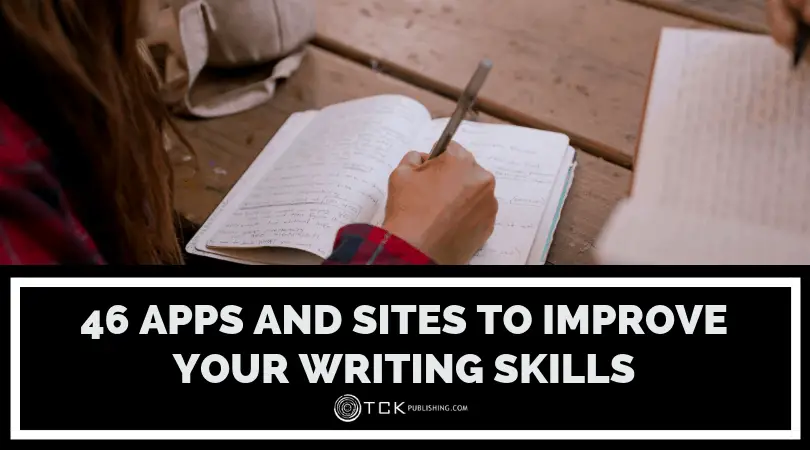
No matter how good a writer you are, there’s always room for improvement. But improvement doesn’t just happen naturally—you have to work at it!
Whether you’re facing writer’s block, tripping over confusing grammar rules, can’t find the perfect word, or simply want to better yourself and heighten your skills, there’s a tool out there that can help you.
Improve your Writing Skills Online
Below are 46 fabulous tools that will help you take your writing from good to excellent by helping with vocabulary, time management, and much more. If you’re a blogger, you might also want to check out our list of the best blogging tools.
Grammar and Vocabulary Tools
1. Power Thesaurus
Unlike other tools out there, Power Thesaurus is a crowdsourced thesaurus that provides alternative word choices from a community of writers. The word suggestions are entirely original, and are based on the editorial work of professional writers and years’ worth of visitors’ suggestions.
2. Thesaurus.com
Offering over 3 million synonyms and antonyms, Thesaurus.com helps writers improve their mastery of the English language and find the precise words they need. Users also have the ability to filter search results by relevance, word length, and complexity.
3. OneLook Thesaurus
In addition to normal thesaurus functions, OneLook Thesaurus ranks synonyms according to how related or distant they are from the original search query, so you can avoid repeating words or ideas. Users also have the option to search for words by their definitions.
4. Verbix
Verbix is a versatile tool focused on the use of verbs. Choose from a conjugation tool, a multi-language verb translator, a search tool, verb games, and more. English verb conjugations can be confusing, so this tool can be useful for new learners and native speakers alike.
5. Online-Spellcheck.com
Online-Spellcheck.com performs spelling checks for your content and also identifies some common grammatical mistakes. Users can simply copy and paste their content, or opt to upload a file to get a full check of their work.
6. Word Counter
Word Counter is a useful tool for identifying repetitive words, a problem most writers encounter at one point or another. Wordcounter ranks frequently-used words in your text and helps you to replace them with more diverse options.
7. Slick Write
Slick Write is a free and powerful tool that checks your work for grammatical and stylistic errors. you. Receive customizable feedback that suits your style and learn to write with more confidence.
8. Twinword Writer
Twinword Writer is a great tool if you’re stuck on a word but don’t want to leave your browser. When you type using this tool, the intuitive program automatically senses if you pause because you’re stuck on a word. It will analyze the context of your writing and open a box with alternative words you can use. Other cool features include a tone analyzer and word counter.
9. Hemingway
Named after Ernest Hemingway, who was known for his succinct writing style, the Hemingway App is quite handy for when your work needs some editing. It helps make your content more readable by identifying opportunities to eliminate run-ons and simplify your writing. All you need to do is paste your text into the free web app and Hemingway will do the work for you.
10. Readable
Readable offers a collection of tools that can improve the readability of your content. If you have a website, you can analyze and continually monitor your content to improve your search profile and increase engagement. Or, you can check and improve the readability of texts, emails, and files.
11. Write Rhymes
With Write Rhymes, finding rhymes for your poetry or songs is easy. You can either type in your text or copy and paste them in. Once you’re done, you can highlight a word and press option+click (alt+click for PC), and the program will list possible rhymes for it. You can choose any word form the generated list to replace the original one in your copy.
12. ProWritingAid
ProWritingAid evaluates writing by highlighting overused words, redundancies, plagiarism, and sentence length. This makes it easy for you to identify which parts to edit and improve, which saves time and ensures better quality copy.
13. Grammarly
Grammarly checks for grammatical errors in your composition and even provides helpful suggestions. Grammarly can even check for plagiarism and is available as a plug-in, app, or MS Word add-on.
14. Cliché Finder
To make your writing more concrete and less cheesy, you need to avoid clichés. Cliché Finder can help you with that! Just paste your text into the app and it will highlight the content that should be replaced with more precise text.
15. Ginger
The Ginger app can help you write better and faster with its grammar checker and dictionary that works for e-mails, social networks, documents, and more. It can even translate between over 40 languages and rephrase sentences.
16. EditMinion
EditMinion refines your writing by identifying common mistakes, such as weak words, passive voice, or clichés. All you have to do is copy and paste your text into the box provided, and EditMinion will take care of the rest.
17. Visuwords
Visuwords offers a visual analysis of your work by using charts to associate words and expand on concepts. Once users search a term, a number of “synsets,” or single concepts represented by different terms and synonyms, will appear. Users can then click on the different synsets, which are divided into verbs, nouns, and even examples of usage.
18. PaperRater
PaperRater is a free online proofreading tool that checks for grammar errors, plagiarism, and other common errors in the English language. Users simply need to copy and paste their content to the website.
19. Plagiarisma
Since you’ll definitely want to avoid copyright infringement, Plagiarisma will help maintain originality in your content. Whether you’re a student or professional writer, this tool will help you prevent even unintentional plagiarism.
20. Dupli Checker
Just like the tool above, Dupli Checker checks for plagiarized content. You’ll have the option to to upload your content in the form of text, input it directly, or even enter a webpage URL. Whichever method you choose, this nifty tool will ensure your content is not copied from other sites.
Organization and Productivity Tools
21. Trello
Trello helps you to organize your thoughts and write more efficiently. Using this tool, you can collect content ideas, assign them to different members of your team, and attach due dates. You can even collaborate with other team members and track their progress.
22. Coffitivity
Coffitivity is a tool that will help boost your productivity almost as much as real caffeine. Cofftivity offers non-stop café background sounds at varying intensities. A study from the University of Chicago found that white noise helps people to be more creative, so if your home office is just a little bit too quiet, try this tool.
23. Google Docs
Google Docs allows for easy collaboration between team members. You can request edits or comments from your peers, and it even has a built-in dictionary so you can easily check your vocabulary.
24. E.ggtimer.com
E.ggtimer.com is the perfect tool if you like (or want to try) to write under pressure. You can also activate the “pomodoro” function, which refers to the time-based technique created by Francesco Cirillo. It involves set periods of distraction-free work followed by short breaks, and it can really boost productivity.
25. Tomato Timer
The Tomato Timer is another time management tool that can be used with the Pomodoro technique. Said to optimize productivity, this tool is best if you’re writing on a deadline.
26. Typisto Writing Speed Test
The Typisto Writing Speed Test is a game that requires users to re-write famous pieces by world-renowned authors such as Edgar Allan Poe and Leo Tolstoy. This helps users to practice typing faster, which also leads to improved writing and overall productivity.
27. StayFocusd
StayFocusd might be just what you need to fight off procrastination once and for all. The app lets you disable web browsing temporarily so you can work solely on the project at hand. You can block web browsing altogether, or allow access to certain websites and digital content. No more mindless scrolling through Facebook when there’s important work to be done!
Writing Practice Tools
28. Daily Page
If you want to develop a habit of writing every day, the Daily Page can help you. If you have a hard time deciding what to write about, the Daily Page can email you a new writing prompt every morning. Once you’ve written your response, you can share it for everyone to read or choose to keep it private.
29. 750 Words
With 750 Words, you can get your creativity flowing without having to worry about any incomplete ideas. What you write is just for you. Users are encouraged to write 750 words each day (preferably in the morning) about whatever is on their mind, in order to clear their thoughts and keep the creative ideas flowing for the rest of the day.
30. Twords
Twords helps bloggers commit to writing consistently. Consistent publishing is crucial in the blogging world, since it usually results in the most website traffic and leads. Twords notifies you when you haven’t written in a while and tracks your writing to observe patterns for when you blog more or less often.
31. ZenPen
If you want to rid yourself of distractions while you’re writing on a computer, ZenPen is the tool for you. It helps block out all the distractions and focus on your writing with its minimalist features. You can still stylize the text with bold, italics, hyperlinks, and block quotes.
32. HubSpot Composer

HubSpot Composer is a distraction-free writing tool that helps writers easily turn their brainstorming ideas and research notes into blog posts. HubSpot Composer also lets your team members collaborate and share comments with you prior to publishing content.
33. Topic Suggestion Tool

With Essay Shark’s Topic Suggestion Tool, writer’s block can be a thing of the past. All you need to do is enter your keywords in the search field, choose a filter, and get loads of ideas in one click.
34. Wattpad
If you want a great place to showcase your work and gain valuable feedback, Wattpad is for you. There are tons of blog tools available to writers and content marketers alike, but what sets Wattpad apart is a community of writers and readers who work together to build better content.
Writing Development Tools
35. Swipe File
Swipe File is a folder where you can curate random materials that you come across online, such as advertisements, emails, pictures, quotes, or pretty much anything that gets you interested. The purpose of this activity is so you can flip through your collection for inspiration. This can stimulate you to write something when you’re feeling stuck. Consider it Pinterest for writers!
36. Character Questionnare

If you’re working on a narrative, you’ll want to make sure your characters are well-developed. Character Questionnare is an in-depth character development questionnaire that helps you better conceptualize the people in your story. All you have to do is answer their questions.
37. AtomicReach
AtomicReach has the unique ability to assess your content based on your target audience’s reading level and the content they relate to the most. When you connect your Google Analytics and social media accounts to AtomicWriter and then paste your content into the app, it will analyze your engagement data from those accounts, and then tell you whether it’s suitable for your target audience.
38. Help Me Write
Help Me Write gives you an opportunity to post your ideas and share them on different platforms such as Twitter and Facebook. It then asks your networks what they’d like to read most. You’ll be able to pick topics and better manage your time with their help.
39. HubSpot Tools
Hubspot has many tools that can benefit bloggers and writers. The Blog Topic Generator lets you type in three keywords and auto-generates five potential topics for your post. The Blog Post Templates tool gives you an outline of five different types of blog posts: how-to posts, listicles, curated collections, SlideShare presentations, and newsjacks. Finally, the Ebook Templates let you paste in your text, drop in your images, and add your company’s logo to easily create a custom eBook.
40. Quora

Quora is a crowdsourcing tool to help you with your writing. This tool is your go-to for crowdsourced answers. Simply search for a keyword, and you can follow any topic to see what others are saying about it.
41. Growth Hub

If you’re looking for answers from inbound marketers, Growth Hub is a great place to source answers from professionals. For example, one writer asked about people’s productivity and time management habits. Learning from others in your field is one of the best ways to pick up new, useful knowledge!
42. Draft

When you upload your document to Draft, you can share it with colleagues or friends, make edits, and manage your friends’ suggestions. What sets Draft apart, however, is that it allows users to call on a staff of reviewers to get suggested edits—which is why Draft calls itself the “Uber for copyediting.”
43. Listly

Listly is another crowdsourcing tool where you can invite your audience to contribute to your list. You can either embed the interactive list in your post or use it to conduct research before publishing to ensure that the suggestions you receive are relevant.
44. oTranscribe

A web app for transcribing interviews, oTranscribe is an audio player integrated with an editor so you won’t have to click back and forth to transcribe your recordings. It was created by Elliott Bentley, a graphics writer at the Wall Street Journal. With this tool, you can pause, play, rewind, and fast-forward using keyboard shortcuts.
45. Prompts
Prompts is a great tool if you like typing out posts or ideas on your iPhone but tend to hit a wall in the middle of a thought. It uses an algorithm to make suggestions for what you should write next. Although this iOS app is $2.99, it may be worth the investment, especially since it also tracks stats about your writing habits, reminds you to write regularly, and schedules the best day and time to write based on your history.
46. BrainyQuote

If you want to include a quote from a famous author, politician, or celebrity to strengthen your writing, BrainyQuote is the tool for you. Inspire readers with a quote from BrainyQuote’s vast library filled with millions of interesting quips. Search by either speaker or topic, or just browse the site and choose the one that fits your needs.
Do you use any effective writing tools that are not featured on this list? Tell us about them in the comments below.
Here are more articles on writing that you might find interesting:
- 27 Best Blogging Tools
- 12 Best Free Blog Post Title Generator Tools
- The Best Writing Software for Writers: 10 Tools Pros Use to Write Faster
- Top 8 WordPress Plugins for Bloggers, Writers, and Entrepreneurs
- How to Make a Content Calendar for Blogging Success
- How to Promote Your Blog: 10 Strategies for Boosting Your Traffic
- 6 Reasons Authors Should Be Guest Blogging (and 3 Ways to Find Host Sites)
Joana Regulacion is a proud wife, mother, and furparent. Joana loves writing blog posts because it helps her learn new things. She also conducts lectures for aspiring teachers who are reviewing for the Licensure Examination for Teachers, but enjoys working from home to be closer with her family.







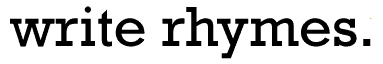
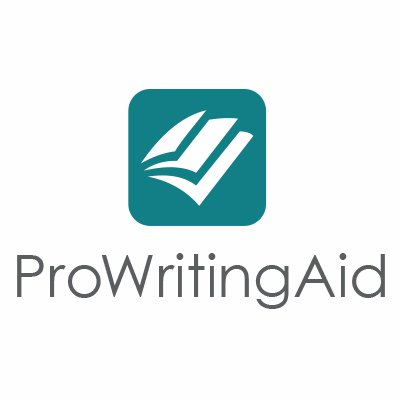
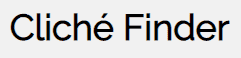







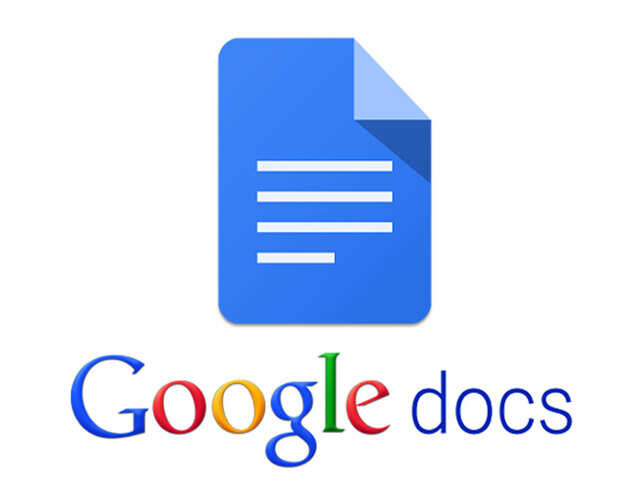




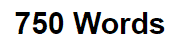







Our expert writers are always ready to assist and handle a large variety of writing assignments. Go to our website TakeMyclassPro and select the details of your paper
Thanks for the recommendation :)
You helped me so much as a writer’s conference newbie with the same advice you just wrote. And when I was a college journalism major, our prof told us the same for newspaper writing. Thanks!
That’s awesome Barbara! Glad the article helped you out :)
I have thought so many times of entering the blogging world as I love reading them. I think I finally have the courage to give it a try. Thank you so much for all of the ideas!
Hey Donald! We’re glad it was helpful. Best wishes on starting your own blog!
good
We’re glad you liked it Nazmul :)
Thanks for sharing this. This is very helpful just like UK essays help . They helped me when I needed help in my essays.
thanks for sharing, Robert!
Thanks for sharing this. It is really helpful. I am a student and I do work too. Few months earlier, I was doing a job where my boss was a toxic person and I needed that job because of the good pay. At that time, it was really hard for me to manage the work + my studies. So, what I did was, hired an agency who really were goodlaw essay writers and they used to complete my essays and assignments. But now that I have switched from that company and I can manage both so I do my assignments all by myself and now as I have read this, it will be really helpful for me.
I’m so glad you found the post helpful, Amelia! :)
Joana,
Great list of apps!
I have created an interactive writing tool where you can simultaneously write text, search for rhymes/synonyms, and count syllables per line – https://www.rhymedesk.com/desk
If you have a spare minute, please check it out. Thanks!
Thanks for sharing, Janis! That sounds great. We’ll definitely check it out :)