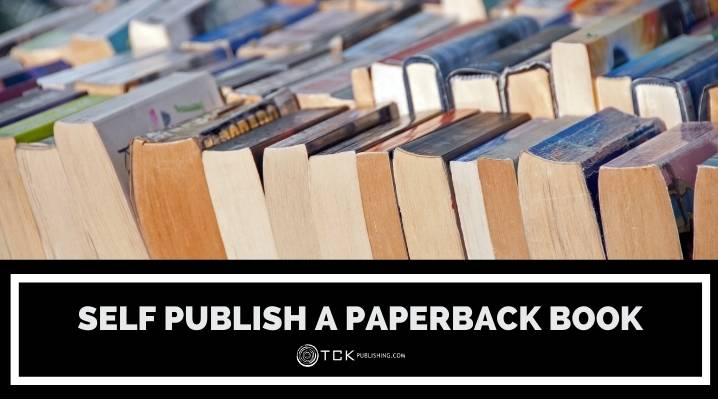
There are many options for self-publishing a print book today.
In this article, I’m going to show you exactly how to self publish your book in paperback with POD publishing using KDP and IngramSpark.
How to Self Publish a Paperback on Amazon
Here are the steps to follow:
Editing
Make sure your book has been professionally edited. Check out our free guide on how to find an editor.
For a detailed look at the self-editing process of an author who has sold more than 19 million books, see our interview on self-editing here.
Proofreading
Make sure your book has been professionally proofread in order to fix typos and grammatical errors.
Interior Book Design and Formatting
Make sure your manuscript is properly formatted for KDP Print.
We have a free tutorial on how to format a book for KDP Print.
If you don’t want to learn how to layout and design your book for print by yourself, you will need to hire a professional book interior designer who understands the requirements and industry standards.
If you do not know the trim size you would like for your book, talk to your designer to see what size may be right for your project. The most common trim size for trade paperbacks is 6”x9” and 5″x8″ and 5.5″ x 8.5″. If you’re writing a manual or workbook and want a larger size, you’re probably looking at 8”x10” or 8-1/2″ x 11”.
Cover Design
You will need to have your interior designed first so that you can send your cover designer the exact trim size and page count for sizing the book cover jacket properly (You can have your book designer design the front cover while waiting for the interior designer to finalize the book file for print if you wish). If you already have an eBook cover designed, all you need is the spine and back cover designed and added to the existing book cover to finalize your cover for print.
You will want to hire a professional book cover designer. Make sure to get several quotes, check their previous work to see if their style suits your needs, and do your market research so you know what kind of book covers are appropriate for your market. For example, if you’re publishing a horror novel, you probably won’t want lots of pink color and butterflies on the cover.
Book cover files will need to be in PDF format if you’re publishing with KDP.
Read our full guide on how to find a book cover designer.
KDP Account Setup
Create your KDP account at kdp.amazon.com.
Make sure your account information with KDP is completed including your tax information and bank account information so Amazon can pay you royalties on your book sales.
Here’s the information KDP will need to publish your book:
- Title
- Subtitle
- Primary Author
- Series Title and Volume (if applicable)
- Edition Number (if applicable)
- Language
- Publication Date
- ISBN
- Interior Type: You can choose Black & White or Full Color. Printing in color will cost significantly more and is very rarely profitable for print-on-demand books.
- Paper Color: You can select white or cream. For most books, I find white paper looks and feels brighter and fresher.
- Trim Size (see above)
- Book Interior File in PDF Format (see above)
- Cook Cover in PDF Format (see above)
- Cover Finish: You can select Matte or Glossy. This is largely a matter of personal preference. Feel free to order proof copies with both cover finishes to compare.
- Book Description (Up to 4,000 characters, about 700 words or so)
- Author Biography (Optional)
- Country of Publication
- Amazon Search Keywords (Up to 7)
- Contains Adult Content? This is just a checkbox. Select it if your book has adult content such as Erotica.
- Large Print? This is another checkbox. Select this if your book is specifically formatted for the visually impaired and has at least 16 point font.
Distribution Channels
KDP offers several distribution channels for paperback books:
Amazon.com
This is where you will make most of your sales and earn most of your royalties if your book is in English because the US market is so big.
Amazon Europe
This distribution channel allows Amazon to print and distribute your books across Europe. Usually you will see about 5-10% of the sales you get from Amazon.com in Europe for books in English.
Bookstores and Online Retailers
By enabling this distribution channel, you can make your book available to thousands of major online and offline bookstores and retailers, and expand the size of the potential audience for your books. Basically, these retailers can now purchase your book through KDP.
Libraries & Academic Institutions
Your book must have a KDP-assigned ISBN to be eligible for this option. If you have your own ISBN, you can still sell and deliver paperback books printed by KDP to libraries and academic institutions (you just can’t select this option inside your KDP account if you have your own ISBN).
Paperback Book Pricing
Finally, you have to select your pricing in USD, GBP and EUR (US Dollars, British Pounds and Euros respectively).
Depending on the page count and color options, the cost of printing your book will change. Amazon will set a minimum list price you can sell your book for on Amazon based on these costs. You cannot sell your book on Amazon for a price lower than the print cost, because KDP wants to make a profit.
How Much Does Publishing a Paperback Cost?
You can self publish a paperback book free with Amazon KDP. Many authors choose to pay between $500 – $5,000 for services like editing, cover design, and interior book design in order to self publish a more professional and attractive book.
Order Print Review Copies
Once your book interior and book cover are designed and you have the print-ready files from your designers, it’s time to actually print a copy of your book and check it out!
You can use KDP’s Digital Proofer software to spot any glaring errors, but it’s always best to print an actual copy of your book and do a final proofing to make sure everything is perfect before releasing the print edition of your book. You will have to pay the cost of printing any proof copies you order plus taxes and shipping (in most cases, it will cost less than $10 per proof copy including shipping and taxes).
Approving Your Proof Copy
Once you’re happy with the proof copy of your book and you’re ready to make your paperback book available for sale on Amazon, you need to let KDP know you have approved the proof. After that, KDP will take about two to five days to make your book live on Amazon.
After Your Book is Published
Your job isn’t done just because your book is now available for sale.
It’s very important that you follow these steps after your book is published to make sure your print books are being properly distributed and promoted on Amazon.com and other online and offline book retailers.
Also, don’t forget to do your basic book marketing essentials like Amazon keyword research and using book promotion sites to promote your book as well as our book promotion service.
Check Your Book Page on Amazon
Check your book’s page on Amazon to make sure all the information is correct including your book title, description, and book cover.
Merge Your Book Listings
If your book was already published on Amazon in eBook or audiobook or another format, you will want to make sure Amazon properly merges your listings so that readers can quickly buy your book in eBook, print or audiobook format. If you search for the title of your book on Amazon and notice there are two search results for the same book, email KDP support or KDP support and ask them to merge your listings.
Author Central Profile Setup
Set up your Author Central profiles for the US, UK and all other Amazon stores. See our free tutorial on how to set up your Author Profile on Amazon.
BookBub Author Profile Setup
See the step-by-step tutorial for setting up your BookBub Author profile on the TCK Publishing blog.
More Self Publishing Checklists
Want even more self publishing checklists to make the process faster and easier? Check out our free Kindle Self Publishing Checklist here.
Did you find this post helpful? Let us know in the comments below!
If you enjoyed this post, then you might also like:
- 5 Best Places for Free Online Publishing Courses
- 97 Self Publishing Companies That Can Help Get Your Book Published
- How to Publish a Book: The Ultimate Guide to Book Publishing in 2019
- 10 Things You Should Know About Amazon Self Publishing
Tom Corson-Knowles is the founder of TCK Publishing, and the bestselling author of 27 books including Secrets of the Six-Figure author. He is also the host of the Publishing Profits Podcast show where we interview successful authors and publishing industry experts to share their tips for creating a successful writing career.

Thank you Tom! :)
You’re welcome Christine! I hope the self publishing checklists have been useful for you