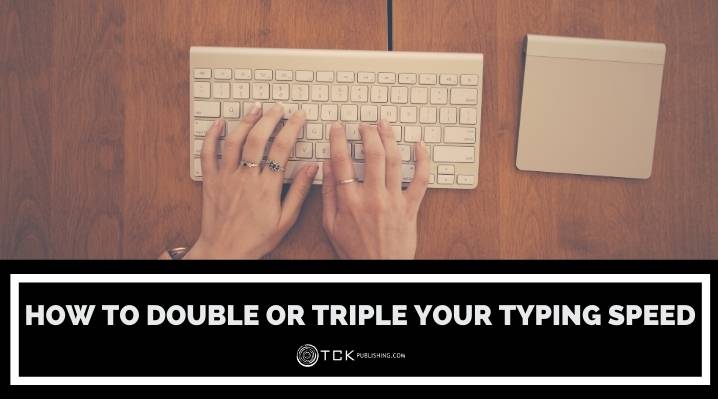
How fast you can you type?
When I was around 8 years old, my family bought a computer and some typing software that not only taught you how to type like a professional, including the correct placement of your hands and tips for increased productivity, it also included a little speed typing test that would calculate exactly how many words per minute (WPM) you type.
It was pretty advanced technology back in the 1990’s.
In fact, the technology for teaching typing skills hasn’t improved much since back then, although you can now take a simple typing speed test online.
Go ahead, try it below with this nifty typing speed test below and find out how fast you can type.
This quick test will provide your baseline typing speed, so we can track your improvement as you implement the tips in this article for typing faster.
Keep reading after your test because I’m going to show you how to double or even triple your writing speed.
You can retake the test again once you’ve completed this article to see how you do!
Take Your Free Speed Typing Test Here
| Words
0
|
Errors
0
|
Mistyped Words
0
|
| Accuracy
100%
|
Words Per Minute
60
|
Time to Completion (not done)
|
Word Per Minute (WPM) Test
So, what was your words per minute test score?
30 wpm?
50 wpm?
70 wpm?
90 or more?
Average Typing Speed
If you type at an average speed, you should be able to hit around 41 words per minute (WPM).
Even though 41 wpm is just an average typing speed, it’s more than enough to help you qualify for most jobs that require you to write or type on a keyboard, such as being a secretary, accountant, or typist.
However, if you want to excel at your job and get much better results, you should learn how to type faster and improve your typing speed so you can get more work done in less time. If you only invest in one job skill this year, invest in training yourself how to type faster because this one simple skill will pay big dividends for the rest of your life and could help you get a raise.
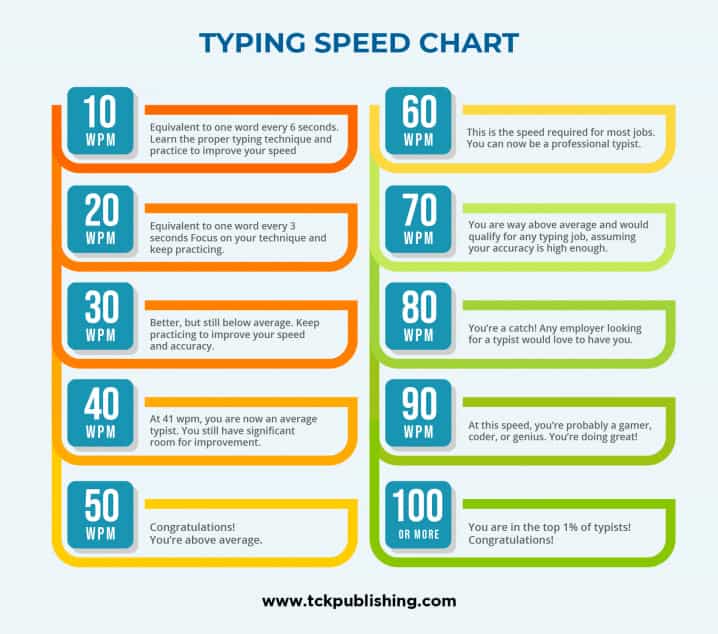
Typing Speed Chart
Here’s a quick chart of typing speeds so you can see where you stand:
10 wpm: At this speed, your typing speed is way below average, and you should focus on proper typing technique (explained below).
20 wpm: Same as above.
30 wpm: Same as above.
40 wpm: At 41 wpm, you are now an average typist. You still have significant room for improvement.
50 wpm: Congratulations! You’re above average.
60 wpm: This is the speed required for most high-end typing jobs. You can now be a professional typist!
70 wpm: You are way above average! You would qualify for any typing job assuming your typing accuracy is high enough.
80 wpm: You’re a catch! Any employer looking for a typist would love to have you.
90 wpm: At this typing speed, you’re probably a gamer, coder, or genius. Either way, you’re doing great!
100 wpm or more: You are in the top 1% of typists! Congratulations!
How to Increase Your Typing Speed to 100 WPM or More
I’ve been able to consistently type at more than 100 wpm for several years now, and I want to share with you how you can quickly improve your typing speed.
You can see the results of one of my recent writing speed tests here:
120 words per minute!
How is that possible?
The average typing speed is 41.4 words per minute, and the world record is 212 words per minute in English, by typist Barbara Blackburn.
So how do I consistently type two to three times faster than the average, and almost half as fast as the world’s fastest typist?
It’s all about technique.
Today, I’m going to share my secrets for typing faster, so you can write more, write faster, and become a more productive writer, author, blogger and typist.
How to Type Faster
This video shows you an example of me scoring over 100 wpm on a typing speed test.
You can train yourself to type faster quickly and easily by following these steps over the next 30 days.
Step 1. Proper Typing Technique is Key
Proper typing technique is crucial, and yet most of us are never taught what proper typing technique is, let alone that such a thing exists!
Hunt and peck certainly works when it comes to getting the job done, but if you want to double or triple your typing speed and achieve above-average typing speeds consistently, you’re going to have to use a much better technique.
Note: Accuracy is crucial! Just because you can hit the keyboard quickly does not mean you’re typing effectively. Typos, missed letters, and mistakes can be costly. Sure, we all make mistakes. But, by using proper typing techniques, you can dramatically improve or at least maintain your high typing accuracy while improving your speed, thus improving your overall typing efficiency and effectiveness.
In other words, learning to type faster while becoming less accurate is counterproductive.
You need both to become a better overall typist and writer with a lovely blend of speed and accuracy.
Finger Placement for Proper Typing Technique
With proper typing technique, you should be typing with all 10 fingers.
That’s right! Even your little pinky fingers should be working hard for you to improve your overall typing speed and accuracy.
Take a moment to review the image below.
(Image Source: Keybr)
Notice how the keyboard is color-coded. We’ll talk about that in a second.
The first thing you should understand about your keyboard is that there is a little bump on the “f” and “j” keys.
Have you ever wondered what those little bumps on the f and j keys are for?
They’re there to serve as a mental map, kind of like braille, to let you know where your fingers are at all times on the keyboard without having to look down and find the right key.
If that sounds difficult, don’t worry! It’s actually a lot easier than you think.
The f and j keys are where your left and right index fingers should be hovering respectively when you’re typing.
Starting from the left side of the keyboard in the blue zone, you should be using your left pinky finger to hit the `, 1, q, a and z keys.
Your left hand ring finger should be used for 2, w, s and x in the green zone.
Your left hand middle finger should be used for 3, e, d and c in the purple zone.
Your left hand index finger should be used for 4, 5, r, t, f, g, v and b in the yellow zone.
Your right hand index finger should be used for 6, 7, y, u, h, j, n and m in the 2nd green zone.
Your right hand middle finger should be used for 8, i, k, and , in the 2nd purple zone.
Your right hand ring finger should be used for 9, o, l, and . in the yellow zone.
Your right hand pinky finger should be used for 0, -, =, p, [, ], , ;, ‘, and / in the final blue zone on the right.
Why Typing Technique Matters
The goal of this proper hand placement is that you don’t have to move your hands nearly as much when you type, improving your efficiency and therefore speed.
The less distance your fingers have to travel, the faster you will be able to type.
For those of you used to hunt and peck typing, also called two-fingered typing, another huge benefit is that you’ll be using all your fingers like a typing pro.
By using all 10 fingers when you type, your speed will be dramatically improved for several reasons.
First, less travel distance between fingers and keys means faster typing.
Second, with proper technique, your hands will always be near the center of the keyboard. This regularity of location will allow your mind to quickly form an “internal keyboard map.”
In other words, you’ll be able to quickly unconsciously memorize the positions of all the keys on the keyboard, so that you can type while looking at the screen instead of constantly staring at the keyboard wondering “Where the heck is that pesky semicolon key at?”
Hint: It’s directly under your right pinky finger when in proper position.
Step 2. Learning to Touch Type
Now that you’ve learned proper typing positions for your hands and fingers, it’s time to learn how to touch type.
I wish I could give you some sage words of advice here, or send you a magic pill that allows you to instantly know where all the keys on the keyboard are without conscious thought or effort, but I can’t. (If you do invent such a magic pill, I’d love to help you market it!)
It comes down to practice. The old saying, “practice makes perfect” is only partially true. The truth is perfect practice makes progress.
It’s impossible to achieve true perfection. But, by using proper technique and practicing regularly, you can see huge improvements in a relatively short period of time.
When you first start out, if you’re not a proficient typist, you will have to figure out where the keys are. You’ll have to use your eyes, look around, and take a few moments to find the right key.
The important thing is that you always practice using proper technique with your hands in the proper typing position.
If you consistently practice proper typing technique, I promise you will see great results over time.
At first, it may be difficult and feel strange, but over time your new typing habits will start to show very promising results.
Retrain Your Bad Typing Habits
How many times did Tiger Woods reinvent his golf swing? And why did he spend so much effort, time, money and energy on changing his swing? For one simple reason: the cost of bad habits are simply too great to endure for those who think ahead and plan for the future.
Typing at a mere 20 or 30 wpm may not seem like a big deal for you right now. Sure, you’re below average, but who cares? It’s not a contest, right? Of course, it’s not a contest. But what’s it going to cost you in terms of your time, energy and effort?
If you’re an author and you plan to write a 100,000 word novel and you currently type at 30 wpm, learning how to type at 60 wpm (which is totally doable for anyone who invests the time in learning how to use the right technique) will allow you to write the novel in 55.55 less hours.
Of course, that’s assuming you know the exact words you’re going to write, and never rewrite anything (which is, of course, not how writing a book actually works). In other words, 55 hours is only a small fraction of the real time you would save writing your book. The real number is probably 5 to 10 times more (because of all the writing, rewriting and editing it takes to finish a book).
We’re talking about potentially taking months off the time it takes you to write a book. Just by learning how to type better.
And that’s just how much time you’ll save writing the book. What about all those emails, tweets, Facebook posts, and more? Typing faster isn’t just a cool trick. It’s a great way to get more done in less time, so you can spend more time doing what you love (AKA writing! ha.)
More Reasons to Learn How to Type Faster
Typing faster doesn’t just allow you to write faster and save time. I believe it can also help you become a much better writer for several reasons.
First, in my experience writing and publishing more than 25 books, I’ve noticed that most of my writing output happens in a few short bursts during what Mihaly Csikszentmihalyi calls flow (his book called Flow is a great read and highly recommended.)
If you’ve ever found yourself writing effortlessly, words just flowing on paper or at your computer, you know what I mean.
One of the amazing things about writing in a state of flow is that time loses all meaning. Sometimes hours will pass before you realize how long you’ve been writing.
Other times, you may look back at the end of your writing session and notice you’ve written thousands of words and don’t remember how it all happened.
“The best moments usually occur if a person’s body or mind is stretched to its limits in a voluntary effort to accomplish something difficult and worthwhile.” ~ Mihaly Csikszentmihalyi, author of Flow: The Psychology of Optimal Experience
Although I’m a big fan of 5 to 15 minute daily writing sessions, when I get in a state of flow, I could write for much longer, even a few hours in one sitting. It’s important to write consistently and get in the habit of a regular routine, if not a daily writing routine like I recommend. But here’s the thing…
When you are able to type and write faster, it’s much easier to stay in a state of flow, and to get more out of your flow states when writing. It’s easier to get into a state of flow because you’re now a skilled typist. You don’t have to hunt and peck or look around for the keys on the keyboard. You can look at the screen and the words you’re writing rather than looking around the keyboard (this is called touch typing, or typing by feel).
This level of mastery as a typist allows you to focus all your energy on the words and the message you’re sharing, not on the method (typing). The other reason typing faster can help you get much more out of your writing sessions when in flow is because our minds move very fast, much faster than we can speak, read or even type.
The average person may only type 41.4 words per minute, but I guarantee you can think a whole lot faster than that.
In other words, the constraint on our writing output is NOT how fast we can think (at least during a state of flow), but simply how fast we can type what we’re thinking.
Anyone who’s a serious student of productivity and/or economics can tell you that you always want to work on improving the limiting constraint because it’s where you’ll get the best results with the least amount of input.
If you can think 200 words per minute (probably a very low estimate) and only write 40 words per minute, doubling, tripling, or even quadrupling your thinking speed will not help you write more or write faster (although it could theoretically help you plan, plot and create outlines faster).
If you want to write more and write faster, simply learn how to type faster. Your typing speed is the main limiting constraint on writing output.
Actually, that last sentence is not quite true. Your typing speed is the main limiting constraint on writing output when you’re in a state of flow.
So, if you want to write faster and produce more, here’s what you have to do:
- Get in the state of flow more often and/or for longer periods of time, and
- Increase your typing speed so you can take better advantage of your creative output during flow and be more productive overall.
Because your writing speed is your main constraint when writing in flow, every tiny little improvement in your speed leads directly to more output.
Of course, this assumes that you actually know what you’re going to write before you sit down at the computer.
That’s why I always recommend planning your writing sessions before you write.
Typing Fast is a System
Despite popular opinion, the ability to type fast is not some unique gift or talent bestowed only upon a few of us.
Anyone can learn to improve their speed and accuracy by practicing proper writing technique. It’s not complicated. It’s certainly not rocket science. But it does take a little bit of effort and a conscious decision to change.
It’s going to be uncomfortable at first. It will probably feel unnatural. That’s because you’ve been typing for so long that you’ve developed deeply ingrained habits with an inferior strategy.
If you want better results, it’s as easy as upgrading your strategy.
This little principle holds true whether we’re talking about typing or any other skill in life.
How to Improve Your Typing Accuracy
Keep in mind when practicing to improve your writing speed that speed comes before accuracy. In other words, when you switch to using the proper typing technique, it will take time for your muscles and brain to adjust to this new way of typing.
Just like when Tiger Woods switched his golf swing, you too will need to be patient as your mind and muscles adjust to your new typing technique. You will not see instant improvement in 5 minutes, but you will see incredible improvements in your typing speed and accuracy if you stick with it and keep using the proper technique.
Here are some additional tips to help improve your typing accuracy:
- Don’t get upset or overreact when you make a mistake. Mistakes are a natural part of the learning process. When you get angry or upset, this changes your brain chemistry and makes it harder for you to learn better writing techniques. It’s also bad for your health! Stay calm and relaxed as much as possible. If you get upset, take a break and cool down before resuming your typing practice.
- Practice where you are weak. If you notice you keep hitting the ‘w’ button instead of ‘q’, try deliberately practicing hitting the right keys. You can switch back in forth between hitting the two keys as fast as you can and train the muscle memory in your fingers to hit in the right spot each time.
- Set your balance point. When you place your hands at the keyboard, stay conscious of their placement and make sure they are always resting in the same spot. This will give you a “balance point” from which to move your fingers and type most efficiently. Just like each basketball player has a technique for preparing to shoot accurate free throws, you should have a technique and practice in place to type accurately.
Time for Your Next Test
Okay, it’s time for your next test! Using the proper typing technique you learned in this post, take the writing speed test again at the top of this post and see what your results are.
So what did you score on the test this time around? Do you notice a difference using all 10 fingers when you type?
Share your typing speed test results in the comments below and see who can score the highest!
Tom Corson-Knowles is the founder of TCK Publishing, and the bestselling author of 27 books including Secrets of the Six-Figure author. He is also the host of the Publishing Profits Podcast show where we interview successful authors and publishing industry experts to share their tips for creating a successful writing career.
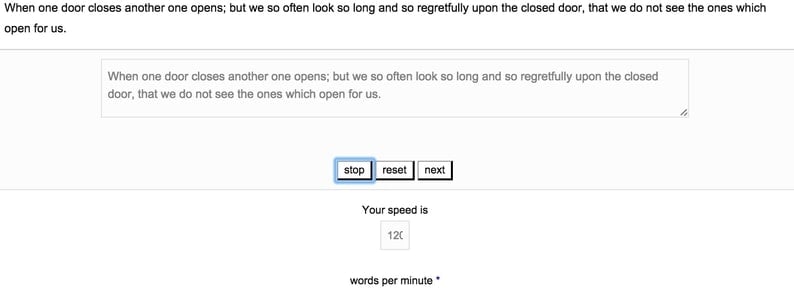


As the keyboard is my primary working tool, it was vital for me to “familiarize” myself with it. This tip I found here: https://productive.fish/blog/how-to-type-faster/
I’m sad. My wpm is like 45. My friend got 91 without trying and I can’t improve at all
Comparison is the thief of joy my friend. You gotta keep going at it and practicing consistently. Don’t look at someone else’s success. See where you was yesterday and where you are now.
Hi everyone. I’m aeraging 65 wpm and my top speed is 78 wpm at the time of writing. Is this good enough to be a regular secretary?
yes, more than good enough. Go for it!
before your tips my typing speed is 15wpm after reading your tips and following, my typing speed nowadays is 35wpm that improving day by day.
Thank You
Great job on the improvement! Glad you found the article useful.
I recommend 60 and above WPM. This is because you need to focus and take a break after 15 minutes. You can start a free trial at this link :
I started typing for the last few months but I can not brought improvement in my typing. Today I will try it because it looking great for me.
bro u boomers typing at 40 wpm. thats my friend who types with 2 fingers. people in 7th grade at my school get consistent over 100 wpm.
Are you talking to me?, If yes, then, Thank you!!
Hey!
I’m 8 years old and wanted to hit 100 wpm, and after a few weeks of practising by myself and constantly typing on a table without a keyboard has really helped me get there!
I’m so happy now that I can type without looking and I really appreciate all your help, and I loved your tutorial!
Thanks!!
I have been using 10fastfingers for a while now and I have improved drastically, of course with time, and I used to consistently type 50 wpm. Today I got over 80 wpm for the first time. It might feel hard at first, but with some time, you can improve a lot! I’d say max you could get +15 wpm in a week. During my journey, I got stuck at around 60 wpm. I believe that this is because 60 wasn’t good enough for me and I kept getting frustrated. Once I reached 70, I was very excited and it made the process faster. Before long I got to 80 wpm! Also, good posture helps. To get used to the touch typing, for longer slower sessions, but when trying to push your speed, do short intense sessions.
Thanks for sharing your tips and experience, Rogue! You’re absolutely right about consistent practice, and the importance of posture too :)
Hello, I’m a 10 years old kid, and my typing speed is 40 wpm. But i want to reach at least 80 words per minute, I used typing master, and then i even made my own typing tester using python, but i still can’t go above 60 wpm.
Hi Prabhdeep, that’s great that you made your own tester! You’re still very young, so I think if you keep practicing the right typing techniques you’ll increase your speed soon!
I got 30wpm using my method and 15wmp using the proper method. I don’t “hunt and peck,” but I also use only my index and pointer fingers to type. I do not look at the keyboard to type. I assume it is because this is how I have been typing for 29 years of my life. how do I switch to the proper method of typing without slowing my speed
Hi Robin, it’s likely that you’ll type slower with the proper method at first, since it takes time to get used to. But with consistent practice, your muscle memory should kick in and I believe you’ll type much faster with the proper method :)
This may sound like a joke but it really isn’t, I somehow got to 120 wpm just from gaming haha, so I guess that’s a good way for people to improve their typing as well!
Thanks for sharing, Aekan! That makes sense, as gaming can greatly improve your hand-eye coordination, which is an essential skill for fast and accurate typing :)
I hit 40wpm consistently with just my dominant hand. With both hands I range between 80-110 wpm depending on the nature of the text. More punctuation marks, symbols, and digits slow me down more towards 80 while text containing words that are more common in my vocabulary push me closer to 100-110.
I’m looking for tips to get faster. I’d like to reach 100+ consistently. I find that often when I start typing faster it feels almost like my brain gets dyslexic or something and I start hitting letters out of order
Hi Jake, I know what you mean. I think there’s a certain limit where you’re more prone to make mistakes, which will ultimately slow you down anyway if you need to correct. I think the important thing is to keep practicing mindfully, making sure you’re practicing the right movements, even if that means slowing down for a bit. You’ll get used to those movements and see an overall improvement in speed and accuracy over time :)
You are right Kaelyn!
My typing speed is 74 WPM but i want to 100WPM at least what should i do,,
Hi Aamir, I know it’s frustrating and time consuming, but the best thing you can do is practice the proper techniques every day! You will get faster with time :)
my first day the accuracy was 85%and wpm was o since am still learning the key, but i think i can improve on day two . i think can learn this ,but it is somehow hard.
Hi Siyundu, it’s definitely not easy and takes a lot of practice, but I think if you keep it up you’ll see results soon :)
Hi Kaelyn Barron, Now I my typing speed is 53WPM ,I am trying from one month still my typing speed is 53 WPM. I need some tips
I use https://Type.Biz and it works great. It is 100% free and you can create an account to track your performance. There are lots of different settings and even different languages to choose from.
Anyone know online typing website, please share
Hi Mi Joo! Have you tried taking our typing test?
You made a mistake, the semicolon key is in the top row.
Here it is:
This is what my keyboard looks like this:
qwfpgjluy;
arstdhneio
zxcvbkm,./
This doesn’t look like the keyboard I am typing on:
https://www.tckpublishing.com/wp-content/uploads/2015/02/keyboard-finger-placement.jpg
Not everyone types
See the ; key is in the top row not in the qwerty; some people type on Colemak as I do and about 100 000 people do; some people type on Dvorak.
You find more info about Colemak here(it is a better keyboard layout than qwerty):
https://colemak.com/
Thanks for sharing, Mario! I’m sure that info will be helpful for people who type on Colemak
I am typing from past 15 months regularly but my average has never been above 45 even after working hours and hours of practice daily with 97% accuracy. Actually I am getting frustrated and want to get better results . Can anyone help me improve my skills?
Hi Madhu, have you tried the tips from this post? :)
1. Learn to touch-type, if you didn’t yet.
2. Practice 2 times a day for 20-40 minutes each for this exact reason. (Use websites for online tests)
3. Learn to never look at the keyboard.
4. Listen to calm background music while typing
5. Try other keyboards; your typing speed can vary drastically depending on the keyboard you are using.
Great tips, thank you for sharing! :)
what about those who use laptop? would they have different typing speed when they use the typical keyboard when using desktop?
Hi April, thanks for your comment! I’ll look for some actual research, but I agree that the type of keyboard can definitely impact speed. Personally, I type faster (and more comfortably) with a separate ergonomic keyboard than I do on just my laptop keyboard :)
Hey Madhu, this is probably late so not sure if you’ll see this but I am at around where you are now but I used to be much slower like sub 30’s for most of my life. Anyway some of the things that helped when I was stagnate was trying different typing sites and different types of typing games. Also switching up posture actually helped a little bit as well. I noticed that somehow arm position does have an effect on finger travel somehow. I like coding typing test because they involve a lot of tricky keys that will make regular typing test feel a lot easier. Also monkeytype is just random words but my typing speed is post 50 on that site so if you want a moral boost try that lol.
Thank you for sharing your tips Ricardo, I’m sure they’ll help lots of people! :)
Hi Kaelyn Barron, Thanks for your awesome article. It is really helpful for users. Though development need patience. Reglar practice is the only best way to improve within a short period of time:
I used nitrotype, ratatype, http://www.typingmentor.com also. As a comparison, ‘Typing Mentor’ is best to me for accurate test results live and for its highly customized lesson plan.
Anyways, when I read your article and tested it for myself, it feels very easy to go for me. Very nice. Best wishes for your site. Thanks again.
Thank you for the kind words Rifat, and were glad you found the article helpful. Best wishes to you too!
Just today I went for the job type interview today for the typing job. Am gonna lie, I failed because I thought that I know but I didn’t know anything but it’s time to practice the right way to get better results I think. I don’t know anyone to feel sorry for me. Cozy I know I will make it one day to come back to give my successful results best wishes man thanks.
Hi Esmaela, I’m sorry to hear your interview didn’t go well. I hope you find the tips in this post helpful, and I think that if you practice with the right techniques, you’ll be qualified for a typing job soon :)
Is there a way to type the word “number” fast? If we touch type, the letters n, u, and m are typed by the same finger, and this makes it slow.
Hi Derrick, thanks for your comment! Interesting question, I never noticed that before. I can’t think of any other way that wouldn’t be more time-consuming, or take a long time to get used to for just one word
Thanks for your reply, Kaelyn.
Really thankful to have found this website. The tips on touch typing has helped me type with less mistakes after hours of practice =)
you’re very welcome, derrick! sorry I didn’t have a better answer haha. I’m glad you’ve found the tips helpful though! :)
I just tried it myself. Personally, I used the index finger on my right hand for “n” and “m”, and the middle finger on my right hand for “u”. That was my natural inclination, without having to think about it.
I guess that means I don’t touch type in the “standard” manner? I have quite large hands and I’ve adapted my typing style to make it easier because of that, I suspect.
I do it the exact same way Pranav! It just feels more natural for me, I guess.
(~140 wpm here)
when I type the word number, I type the letter n with right pointer finger, the letter u with middle finger, and the letter m with pointer finger.
I stuck in 50WPM I don’t know what should I do to improve my typing speed
I’m already using 10fastfingers.com
That’s already a good speed, to be honest. But if you want to get faster, practice is the best way to do it. Good luck! :)
Hey there, I have just started to practice Touch Typing using an application called “RapidTyping” that my school recommended to practice Touch typing from. I have been doing it for a few days now, and obviously I haven’t seen much results. The thing is, I have an computer exam 11 days from now, and I need my WPM to be much faster than it was. Patience and practice are two obvious parameters I need to have, but is there something else I can do to help myself?
Try 10FastFingers. I’m taking Medical Administration and have to touch type at 55wpm for my final exam. When I started, I averaged at about 45wpm. I now type, on averge, 90-95wpm with 95%-98% accuracy. I owe that to10FastFingers. I also take breaks and try other “Typing Practice Tests” that I find on google, to get better with sybols or different characters. Good luck on your exam!
try 10 fast fingers
Consistent practice is your best bet, so try to squeeze in as many hours as you can, and apply the tips from this post. Best of luck on your test!
I don’t really know what typing method I use, it’s not touch typing but I use 2 fingers (at most 4) and I can type usually from 70-90 wpm and I don’t need to look down at the keyboard, I just have the keyboard engrained into my muscle memory so I can literally type on air anywhere. Is that weird?
Ohh, You use the Hunt-and-peck technique! Good for You :)
Hi George, thanks for your comment! I don’t think that’s weird, I think everyone just has a style they’re used to. However, it might be worth it to try different styles that might be more efficient and practice them too:) You might be slower at first, but typing with more fingers will ultimately help you
Thanks for the tips. It improved my typing speed by a great extent.
I’m so glad it’s helped you, Raacho!
Yes
In primary school, my IT teacher got us all to start on BBC Dance Mat Typing and this is what really stuck to me as a child. If I was never introduced to that at a young age then I don’t know if I would have ever picked up touch typing.
Even though the website is quite old and outdated, I still highly recommend it to anyone who wants to learn touch typing! It was very interactive and fun when I returned to it at the age of 22!
Thank you for sharing that tip, Paulo! :)
Just check out Typingclub.com, it’s easy and free and I learned how to touch type in less than a week.
Thanks for sharing! I think the tips in this post should also help too
I can type 99wpm with 10 months of practice
HOW IS THAT EVEN POSSIBLE?
when i was introduced to typing my speed was 11wpm.
thats not impressive at all.
i learned so hard and mastered the keys which made me hit 38wpm in less than a month. At first i thought i was fast, but seeing my friends achieve 2-3 times faster, calls for more work.
i learned very well but could barely hit 50 after 7 months.
NOW WHATS WRONG?
my skill
started learning how to touch type
at first it was like hell, because i was to unlearn the skill of hunt and peck in order to touch type, the urge for me to look at the keys was so much that i started covering the keyboard with a thick towel or a shaped carton, i learned it much faster and within 3 months i was able to accelerate from 50 to 99 with 98%accuracy
hunt and peck typing is not a professional typing skill and it strains your neck a lot, imagine you looking at the text, then at the keyboard, and then at the the screen.
now i enjoy typing like a pro, i type about 5000 words per hour.
thanks for sharing your story, victor! I’m glad touch typing has helped you improve so much! I think this will inspire others to keep trying
TOUCH TYPING IS THE KEY
Hii every one…i just started my touch typing after couple of years break.At the start i was typing 10wpm and know after 10 days my speed is 22wpm.. Know i am stuck there…what should i do to improve my typing speed?
practice
I am also currently typing at about 23 to 24wpm but I noticed that my speed is improving day by day. Today I hit n instead of m lesser times then I did yesterday. Don’t give up.
yes! consistent practice really helps. glad to hear you’re seeing improvement. keep it up!
Is typesy software good for typing practice?
Hi Vicky, I’ve never used it, but it looks like it has pretty good reviews.
I think the world record needs to be updated. There are plenty of people on nitrotype.com who have record speeds around 240 wpm.
Hi, I’ve been touch typing for over three months and when I didn’t learn touch typing, I was averaging speeds around 50-60 wpm. Now since I learned touch typing I can legit type 60-75 wpm on average. I think touch typing is totally worth it in the long run as long as you practice. My new goal is to average 80-90 wpm soon.
It’s definitely more efficient! Keep practicing, I’m sure you’ll get to your new goal soon :)
that’s right
yes
Nitro Type isn’t really a good source for typing, as it has a lot of short sentences and, most of the time, doesn’t really finish them either. I would actually suggest looking at people’s scores on Type Racer. It has a lot more sentences to type, making it faster to learn and has better accuracy for figuring out WPM.
Actually in nitrotype.com you can press the enter key to skip a word giving them an advantage when typing a long word so maybe try and find other people with high WPM on other websites
Hello, I live in Turkey and I am preparing for exams keyboard. We have to write over 90 words in 3 minutes and I am writing 170 now, but my goal is 250 and above. What would you suggest me?
Hi Ahsen, so you would need to type around 83-84 words per minute. a lot of users have achieved that average using the tips from this post, so I would just recommend practicing those techniques every day :)
I need 50 to 55 wpm../
Hi Shakir, if you consistently practice, you should be able to easily reach your goal. It can take time though, so be patient! :)
hi now i’m writing 100 words a minute but i get so excited when i start writing for 3 minutes :(
Thank you for your answer :)
Just stay focused on your goal, I’m sure you’ll do fine! :)
I learned how to type the correct way many years ago. My issue has been that my speed has decreased due to pain in my hands from the repetitive motion in typing. Doc says I have a bit of arthritis in my hands. Any suggestions for this?
Hi Elizabeth, I think there are special gloves and other tools you can use to support your hands while typing, especially for those suffering from arthritis. I’m actually going to work on a post about office ergonomics, so I’ll try to address that in that post!
One quick note. When just starting out to touch type, you will be tempted to go back to old habits as it is more comfortable and yes at the beginning you do type much faster with your own way as so did I(Problem was that I would type anywhere in between 50wpm to 100wpm, you can see the problem there, I’m lacking one crucial factor in anything that we do. Consistency. I lost about 30 wpm while just learning to touch type a few months ago. But after I while I got it back and doubled it, I know type at 80wpm+ with my highest being 170+wpm( a 25 worded text).
Sorry if my text is too all over the place, was rushing to go somewhere but thought I needed to give my thoughts on this.
so true i learned touch typing when i was 7 it is really helpful to learn and make it right early (i av 80-90 wpm)
Thanks for sharing your experience, Micky! It’s definitely best to start early and keep practicing
Thank you for sharing! You make an important point. At first it will feel slower, but with practice, using the right methods will certainly pay off.
Hi guys:
I’m still using the correct method of typing and I type often. My typing speed is around 25 WPM and not improved yet. I’m disappointed now although I had some practice before.
Regards
Shaun
Hi Shaun.
From what I can see, you haven’t had enough practice. I am able to confidently type at over 65 WPM and this is because I used a website called ‘Typing club’ to learn to touch-type. After I spent about 6 months learning to touch type then used a website called ‘Ten Fast Fingers’ to get even faster. All in all, this has taken me almost a year whereas I am guessing that you have not done very much to practice. This is fine if you are happy with the speed you are typing at now but if you want to get faster you are going to have to put a lot more time into learning and getting faster.
Regards
Shay
Hi Shaun, I’m sorry to hear that, I know it can be frustrating to not see progress. However, if you’re practicing these tips, I would still give it time and make sure you’re practicing every day. Having a keyboard that’s comfortable for you is also important.
Hello, this article is pretty accurate, just a few months ago I add an average of 30-40. Now after practicing a few months here and then, I got my average more to 70-80, with top speeds of 90. Practice does make progress.
That’s great, Xanthan! I’m so glad you’ve seen progress! :)
This i good but i type slow like dora
with regular practice using the right methods I’m sure you’ll see improvement :) just be patient!
To gain knowledge and speed is it better to start out typing on a higher raised keyboard, my husband’s computer keyboard is so sensitive.
Hi Angela, yeah especially if his keyboard is really sensitive he should do whatever works best for him and feels most comfortable.
Use nitrotype.com it is wayyyyyyy better
This thing isn’t too accurate, I can average 55-60 WPM easily but I got a laughable 30-10 WPM. Might be a glitch or bug, looking forward to having it fixed soon.
Here you go- https://www.nitrotype.com/racer/07b8495593561890eabc14fdc6b8f8c5
But I don’t play it anymore. Try 10 fast fingers. It is way better than you think.
When I initially left a comment I seem to have clicked on the -Notify me when new comments are added- checkbox and now whenever a comment is added I recieve 4 emails with the same
comment. There has to be a means you are able to remove me
from that service? Many thanks!
Hi Roslyn, I’ll see what I can do! It might be a wordpress issue though
This thing is wrong, it said I got infinity.
Hmm… that would be impressive
Hey Kaelyn, I am unable to type x with my left ring finger.
Without lifting half of my left hand off home row.
(Not sure if this is just me or everyone, I have big hands)
This is not good because I am constantly having to adjust my pinky, ring, middle finger back to home row
after typing x. ( I am able to keep my index finger on f)
Is noticed that the left middle finger doesn’t have to many keys only (3, e, d, c) . So I’m thinking of delegating x to the middle finger.
What do you think?
I think that you should just practice writing x with your ring finger, because moving your middle finger that far down to hit x would slow you down.
Hi Connor, I’m trying it now and realizing that to type ‘x’ I also use my left middle finger. If it works for you and doesn’t feel uncomfortable, I would just keep doing that. For me personally, it seems more efficient than trying with my left ring finger.
heloo miss
hi! how can I help you?
Hello I needed help. I learned that accuracy is key so when I go on tests, I don’t focus on my speed and mostly my accuracy. And then when I see what my speed it is its like 102 because I feel like getting more things right just makes my fingers automatically wanna go faster
I think if you practice the proper technique consistently enough, your fingers will hit the right keys on their own through muscle memory, so you’ll increase accuracy, and you’ll also get faster with time and practice :)
It could be a glitch
Yeah, I got 10 WPM while I can average 60 WPM easily.
So, I got 30wpm using my method and 15wmp using the proper method. I don’t “hunt and peck,” but I also use only my index and pointer fingers to type. I do not look at the keyboard to type. I assume it is because this is how I have been typing for 29 years of my life. how do I switch to the proper method of typing without slowing my speed?
I can type up to 85wpm on a good day, and my average is 70. I’ve always found it difficult to use the tried and true home row method, because it feels uncomfortable for me to have my fingers rest on F and J. But, I guess that means I’m proof that its not totally necessary to use it to get faster.
My recommendation is to, like the article said, practice. Using all your fingers is a must. I often rest my right pinky finger on the shift or enter button, because I use those buttons a lot. My index fingers usually rest near D and K rather than F and J.
If you think F and J is uncomfortable, It’s alright. My advice to you is practice often, and use all your fingers regardless of whether or not you rest over the usual home row keys. In my experience, as long as your hands are usually poised *near* the home row, you can get pretty fast.
Hi Adar, thanks for your comment! As Samantha and the article both suggest, regular practice is key. You’ll definitely need to get used to typing with most of your fingers, not just pointers. You won’t see results after trying this method just once, since it will feel totally foreign to your hands, but with regular practice I think you’ll be able to far exceed your old average :)
Before correcting the way I type, the highest typing speed I got was 55wpm on a good day. Right now, the highest was 100.5wpm and a 75wpm on average. In order to reach good results with proper techniques, the first stage of slowing down your speed is inevitable as you still need time to develop proper muscle memory of the keyboard. So if you would like to improve your typing speed, the only way is to be patient, practice often, develop that muscle memory and make progress.
You’re absolutely right, Rev! Thanks for sharing your tips :)
it’s also the same for me. I can type at 50wpm with my index fingers. But with the proper method, I could only type at 23wpm. I also need help.
Yeah, it will be difficult getting used to the new method at first, but with practice I think you’ll see way more improvement over time :)
this is dumb it said i got 4202000 WPM even though my average is 80-100 WPM
Thanks for your comment, and sorry about that! If you try the test again and the same issue occurs, please send a screenshot of the issue to [email protected]. There may be a bug that needs to be fixed.
My typing speed stayed at 212 words per minute. I took teh test 5 times.
then your creating a world record
It’s a lie @ Juan
very very good everybody
I literally copied and pasted the whole text and i got 1580000 wpm xD
I copied and pasted the whole thing and got 38335 wpm xD
thanks just improved from 25 wpm to 40 wpm just by reading your blog
Actually, reading the blog and then concentrating on not making mistakes and keeping my eye on the screen. I have been 30 wpm for 30 years since I did a month training 30mins a day in my office job then. So I guess I need to spend 30 minutes a day for another month and see what a difference that will make.
Actually, you only technically use nine fingers to type, because you use your thumbs to press space, and your dominant hand is usually the one that presses space.
Good point Justin! I’m typing now and just notice that I actually use both thumbs to press the space bar depending on what side of the keyboard my hands are on. If my left hand is far to the left hitting tab or shift, I will hit space with my right thumb, and if my right hand is off hitting apostrophes of something, I use my left thumb.
I’m right-handed but I only use my left thumb to press the space!
I do the same pretty often! :)
I use left thumb only after a comma or a end of sentence like .
Hi Manu, thanks for sharing! I think that’s pretty much what I do most of the time too
How accurate is this typing test? It says I type at 138 WPM?
It’s pretty accurate but I would recommend taking it a few times to get a bigger sample size and a more accurate average of your long-term typing speed.