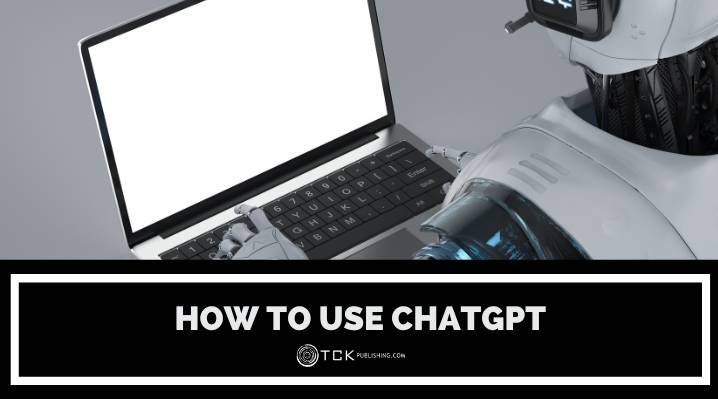
Before ChatGPT came out, people remained skeptical of AI (Artificial Intelligence) writing apps. For a time, AI writing output tended to be awkward, and was easy to identify among a set of samples.
But when ChatGPT was launched in December 2022, nearly all of the first million users were astounded at the level of brilliance the system has achieved. Oh, and did we mention that those million users all signed up within five days of its launch?
But we’re getting ahead of ourselves. Let’s backtrack a bit and talk about what ChatGPT is.
What is ChatGPT?
ChatGPT is an open AI (Artificial Intelligence) system developed by OpenAI, an AI research laboratory based in San Francisco. The goal was to improve the way AI handled conversation, and it was designed to be used in digital assistants and a wide variety of chatbots.
In order to do this, the programmers made ChatGPT in such a way that it could understand a language and also be able to respond in that same language. As a chatbot, it’s programmed to answer a wide range of questions that users ask, with the Reinforcement Learning from Human Feedback (RLHF) method in its system. Through this, it can engage in intelligent conversation.
And feedback from users have indeed confirmed that ChatGPT is able to hold conversations (in chat) that feel very natural and almost human. Its answers are found to be useful, with good quality written content, clear and understandable instructions for how to do things, and relatively reliable translation into different languages.
How to Use ChatGPT
It’s relatively simple to use ChatGPT. Just follow the steps below:
Step 1. Sign up on OpenAI
First, you need to create an account on the OpenAI website, using your e-mail. You can click on “Try ChatGPT” and it will ask you to Log In or Sign Up. Make sure you read through the terms and conditions and accept them. At the moment, the terms include allowing AI trainers to review your chat history with ChatGPT as their way of monitoring and improving its performance.
Step 2. Log in.
Once you have an account, just go to chat.OpenAi.com and log in with your credentials. Then, scroll down. On the lower left corner, click on ChatGPT and chat away!
Step 3. Ask questions.
Upon asking a question, expect a response within a few seconds. If you’re not satisfied with the answer, click on “Try again,” and the chatbot will try to give a different answer.
Step 4. Continue the conversation or start a new thread.
If you want to continue the conversation, just keep responding in the message box. If you want to start a new conversation, click on “New Thread” on the left sidebar.
Different Uses of ChatGPT
Since its launch, here are some of the ways that people have been able to make use of ChatGPT:
- To ask it funny questions
- To ask philosophical questions
- To ask it serious questions and have results back in seconds, compared to scouring multiple pages from a search engine result
- To brainstorm ideas
- To ask for computer code
- To create content based on a given set of criteria
- To summarize or simplify concepts or ideas
- To make mathematical calculations
- To find a bug in programming code and offer a solution
- To translate text into different languages
- To ask for instructions for doing a specific task
- To write a poem, song, short story, essay or movie script about a given theme or parameters
- To write a business letter or other business document
Is ChatGPT free?
Good news, using ChatGPT is free—but it will not remain free forever. During the learning phase, the company has decided to offer it for free, and only require an OpenAI account. But the company apparently plans to offer different pricing plans in the future, although no one knows the exact timeline for that.
At the moment, the ChatGPT Pro is a paid version at $42, which lets you have unlimited access, faster response time, and twice the daily use limit.
Can I use ChatGPT to write blogs?
ChatGPT can be a great tool for content writers. First of all, you can use it to brainstorm blog ideas and titles. Then, you can also ask it to create a first draft for your post, and ask it to structure the content for you.
But a couple of caveats: first, since ChatGPT will give you content from everything on the Internet, it may include inaccurate information. It’s still up to you as the human content creator to fact check and see which details you are comfortable in including in your posts. On a similar note, it will also not be able to access any content published after 2021, which may affect not just accuracy but the relevance, depending on your chosen topics.
Secondly, at the moment, ChatGPT does not yet come with anti-plagiarism programming. Since it gives you responses by scouring everything on the world wide web, it can be very informative and detailed, but you will have to use your own discretion when it comes to using the content it spouts out as it is.
We recommend using the ideas that it generates without using it word for word, or else you run the risk of getting slapped plagiarism penalties in the content marketing world! Instead, use its output as your first draft and add your own human touch to it by paraphrasing, giving personal examples, and other ways.
Lastly, at the moment, AI content can be detected, and it’s something that Google frowns against. In fact, OpenAI is looking into watermarking all content generated by ChatGPT.
As such, we would recommend using ChatGPT for the more tedious tasks of SEO, such as research, compiling information, and analysis.
Using ChatGPT for Growth
With all that said, it seems that ChatGPT can be a very helpful tool for growing your personal career or business. The key is knowing what kinds of things to ask of it, and not to relegate the more serious things, such as actually thinking through the information you receive from it.
Use it as a tool, but continue your own journey towards self-improvement, be it in your writing, your chosen profession, or even your hobbies. That way, you can benefit from it without becoming unnecessarily dependent on all things AI.
Did you find this post helpful? Let us know in the comments below!
If you enjoyed this post, then you might also like:
- 5 Best AI Writing Software for Content Creation
- Sci-Fi Technology: 10 Predictions That Came True
- Article Template: An Easy Guide to Consistently Good Content
- 12 Ways You Can Source Content Ideas
Yen Cabag is the Blog Writer of TCK Publishing. She is also a homeschooling mom, family coach, and speaker for the Charlotte Mason method, an educational philosophy that places great emphasis on classic literature and the masterpieces in art and music. She has also written several books, both fiction and nonfiction. Her passion is to see the next generation of children become lovers of reading and learning in the midst of short attention spans.
