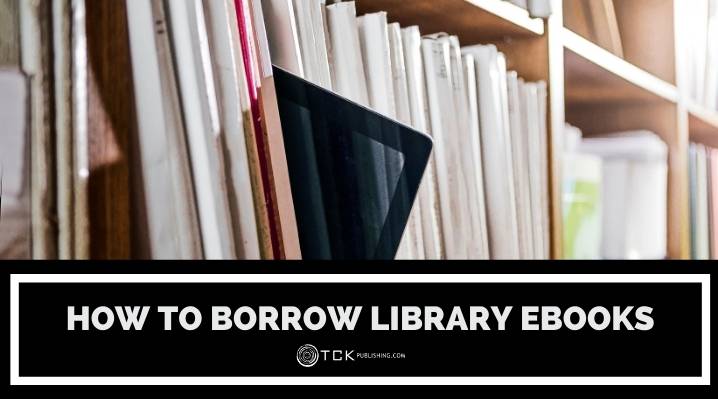
If your local public library is closed due to Covid-19 concerns, or if you’d simply like to find an easy, legitimate way to access thousands of free ebooks, look no further than your library’s website.
That’s right—just as you can head downtown and check out an armload of books for free, you can borrow ebooks online without having to leave your couch!
The process couldn’t be easier. We’ll show you how you can access your library’s ebook collection with just your library card and a reading device.
How to Get Free eBooks From Your Public Library
If you want to take advantage of your local library’s free ebook offerings, all you have to do is follow these 5 steps.
1. Get a library card.
The first step to borrowing free ebooks from your local library is to obtain a library card. If you’re not sure where your closest public library is, you can find it here. (Alternatively, simply Googling “how to get a library card” usually brings up your closest library as one of the first results.)
Once you’ve arrived at your local library’s website, you should see an area for library card registration placed somewhere prominently on the homepage.
Your library might offer an e-card, which means all you need to do is fill out an online application to get immediate free access to resources such as ebooks, audiobooks, movies, documentary films, music, podcasts, newspapers, and magazines, as well as newspaper archives and scholarly journals.
In other cases, you may be able to complete an online application, but you’ll be required to visit a branch in person to present your valid photo ID and proof of your current address. If instructions are unclear to you, call your library for clarification.

2. Make sure you have a compatible device.
To read your free ebooks, you’ll need a compatible device, such as a Kindle, Kobo reader, iPhone, iPad, an Android phone, or tablet.
If you’re in search of a new device, check out our post on the best e-readers for some ideas.
3. Create an account.
Returning to your public library’s website, look for a section for ebooks somewhere on the homepage. (You might also see the words “Downloads,” “eLibrary,” or something similar.)
This should direct you to one or both of the two major lending services, OverDrive and HooplaDigital. For both services, you’ll need to use your library card to log in and create an account.
4. Find and check out the books you want.
Next, you can browse and search your library’s collection to find books you’re interested in. Keep in mind that even though you’ll be browsing ebooks, there are still limited copies, just as there are for print books.
Your library may only have 10 digital copies of a book, while perhaps 20 people are interested in borrowing it. This means you may need to be placed on a waiting list before you’re able to “check out” your ebooks.
OverDrive has a feature that notifies you when a book from your Holds list becomes available, and it can be automatically checked out to you once that happens.
You can usually check out quite a few items at once (for example, my local library allows me to check out up to 25 items on my library card).
5. Read your free ebook within 2–3 weeks.
Once you’ve checked out an ebook, it will usually be “due” within 2–3 weeks. The good news with borrowing ebooks is that you don’t have to drag yourself down to the library to make a return, or worry about late fees.
Your books will be automatically returned on the due date, at which point your access to the digital copy will expire.
What Is the Best eBook Library?
In addition to your local public library, there are many other sites that offer free ebooks that you can read online or download.
We’ve rounded up the best websites to download free ebooks so you can expand your collection and keep reading!
How Much Does a Library Pay for an Ebook?
According to the Denver Public Library, libraries actually pay 3–5 times more than the retail price for ebook access.
These price increases (and the fact that libraries must obtain several different formats to accommodate their readers) are the reasons why libraries can only offer a limited number of copies at once.
Borrow eBooks from Your Library
Next time you’re about to spend $10–$15 for an ebook you’ll probably only read once, consider checking out your local library’s website.
There’s a good chance you may be able to borrow it for free for 2–3 weeks! The most it will cost you is a few moments to complete an application for your library card.
Did you find this post helpful? Let us know in the comments below!
If you enjoyed this post, then you might also like:
- Free eBooks for Kids: 16 Sites to Download Free Reads for the Little Ones
- 29 Best Websites to Download Free Ebooks
- 10 Best eBook Apps That Every Bookworm Should Download
- 10 of the Best Websites to Download Free Audiobooks
As a blog writer for TCK Publishing, Kaelyn loves crafting fun and helpful content for writers, readers, and creative minds alike. She has a degree in International Affairs with a minor in Italian Studies, but her true passion has always been writing. Working remotely allows her to do even more of the things she loves, like traveling, cooking, and spending time with her family.
