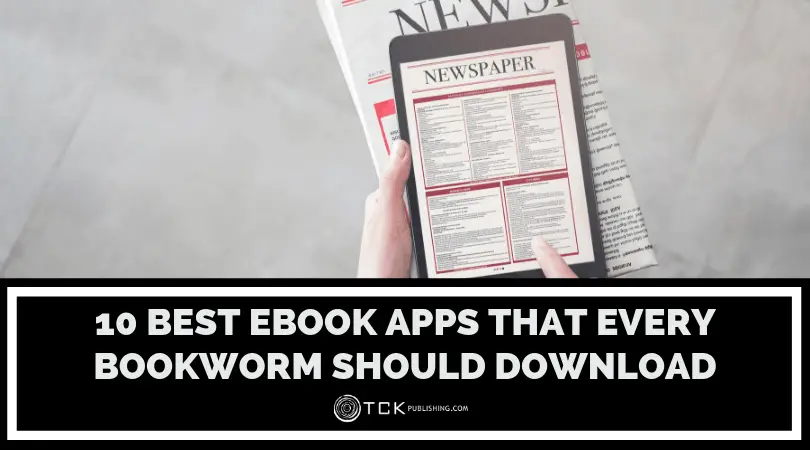
If you love books but are running low on shelf space, eBooks provide a wonderful alternative. They’re conveniently portable, don’t take up space, and can be enjoyed from anywhere (not to mention all the trees you’ll save each year).
But if you thought you needed a fancy eReader to enjoy your favorite titles on the go, think again. Now you can access libraries right from your smart phone or tablet with some amazing ebook apps, with many titles available for free.
Best eBook Apps
These 10 best ebook reader apps make it ridiculously easy to read or listen to your favorite books from your smart device, so you never have to be without a book again.
1. Amazon Kindle
If you can read comfortably on your phone, you no longer have to splurge on a pricey new Kindle. You can simply download their FREE ebook app and access any books you’ve purchased on Amazon from anywhere!
Features:
- Sample any eBook for free
- Choose your preferred font style, size, and more
- View magazines, newspapers, and textbooks with high-res color images
- Make and share in-page highlights
- Adjustable screen brightness and page color for comfortable reading
- Access to local library eBooks
Price: Free
2. NOOK by Barnes & Noble
With the NOOK app, you can enjoy Barnes & Noble’s popular e-Reader right from your smart phone or tablet. In addition, you can access 75,000 titles for free!
Features:
- Over 4 million eBooks, graphic novels, comics, and magazines
- Custom recommendations curated by expert booksellers
- Adjustable fonts, margins, screen brightness, and spacing for comfortable reading
- Add notes, bookmarks, and highlights
- Ability to create and share custom quote cards with just a few taps
- Try any newspaper or magazine free for 14 days
Price: Free
3. Wattpad
The Wattpad app allows you to enjoy works well-known greats and up-and-coming novelists from the Wattpad community. You can even start writing and sharing your own story to get feedback from others!
Features:
- Save your favorite stories to take them with you wherever you go
- Sync your account to pick up where you left off on your phone, laptop, or tablet
- Discuss your favorite stories with others in the community
- Share your library with friends
Price: Free with in-app purchases
4. FBReader
FBReader (“Favorite Book Reader”) is an ebook reader app that can synchronize your library, reading positions, bookmarks, and more with its Google Drive-based cloud service.
Features:
- Multiple formats available, including .zip, MS Word, plain text, html, ePub, and RTF.
- Adjustable fonts and screen brightness
- Localized for 34 languages
- Browser available to access different network eBook catalogs and stores
Price: Free
5. Scribd
Scribd‘s digital library contains thousands of bestselling titles from practically every genre imaginable, including true crime, travel, romance, and politics.
Features:
- Audiobooks: Customize your narration speed and set a sleep timer
- Download eBooks to read offline
- Add notes, annotations, and bookmarks
- Customize your font size, type, and background color
- Syncs across multiple devices
Price: $8.99/month
6. Bluefire Reader
Bluefire Reader is an ebook app that allows users to read Adobe Content Server protected eBooks on their smart devices. Read EPUB and PDF eBooks from retailers, publishers, and libraries around the world.
Features:
- Highlight, bookmark, and annotate
- Share excerpts via email or to social media
- Quickly look up definitions
- Organize books into collections
- Reading location synchronization
Price: Free
7. Apple Books
An excellent e-Reader might already be sitting in your phone. If you’re the owner of an iPhone, Apple Books allows you to discover and enjoy thousands of titles across every genre.
Features:
- The “Reading Now” tab allows you to easily find where you left off and find personal recommendations based on what you’ve been reading
- Organize your library into collections
- Quickly find and add books to your “Want to Read” list
- Auto-Night mode automatically changes to white-on-black text for easier reading in the dark
Available for: iOS
Price: Free
8. Google Play Books
Google Play Books offers millions of fabulous titles that can be accessed from your smart phone or tablet.
Features:
- Find personalized recommendations just for you
- Read offline
- Take notes that sync with your Google Drive and share them easily
- Night Light setting automatically adjusts the brightness level for comfortable reading at night
- Preview free samples of millions of books
Price: Free
9. Kobo Books
With over 6 million titles to choose from, Kobo has something to offer to every reader. When you purchase eBooks and audiobooks from Kobo, they’ll appear directly in the app, ready for you to enjoy anywhere at any moment.
Features:
- Easy-to-use player allows you to navigate your audiobook with a single touch
- Read thousands of free eBook previews
- Keep reading where you left off on any of your devices
- Choose the size and style of text you prefer
- Enjoy the Night-Mode setting for comfortable reading in the dark
Price: Free
10. Libby by OverDrive
With Libby, you can borrow your local library’s eBooks and audiobooks for free. All you need is your library card and smart device to search, sample, and borrow some of the best titles!
Features:
- Sign in to multiple libraries, with one or more library cards
- Download or stream books and audiobooks
- Sample any book
- All holds and loans consolidated on a single shelf
- Stay signed in for as long as you like
Price: Free
The Best eReader Apps
If you want the convenience of an eReader without having to buy another device, try one of these great ebook apps and keep your library with you, no matter where you are.
To find your next great read, check out our list of the best websites to download free ebooks!
What are your favorite titles to read on the go? Share them in the comments below!
If you enjoyed this post, then you might also like:
- What Is an eBook? And 8 Reasons You Should Read Them
- 6 Best eReaders: Prices, Features, and Reviews (Updated for 2019)
- 29 Best Websites to Download Free eBooks
- 10 of the Best Places to Find Free Audiobooks
As a blog writer for TCK Publishing, Kaelyn loves crafting fun and helpful content for writers, readers, and creative minds alike. She has a degree in International Affairs with a minor in Italian Studies, but her true passion has always been writing. Working remotely allows her to do even more of the things she loves, like traveling, cooking, and spending time with her family.
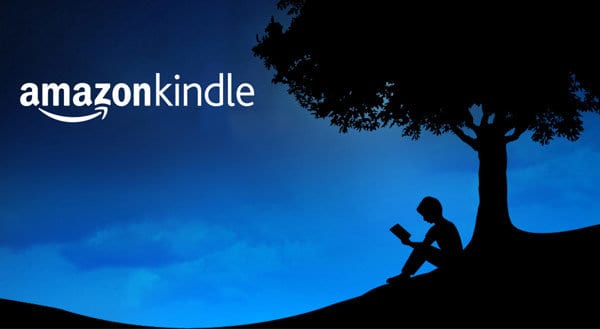
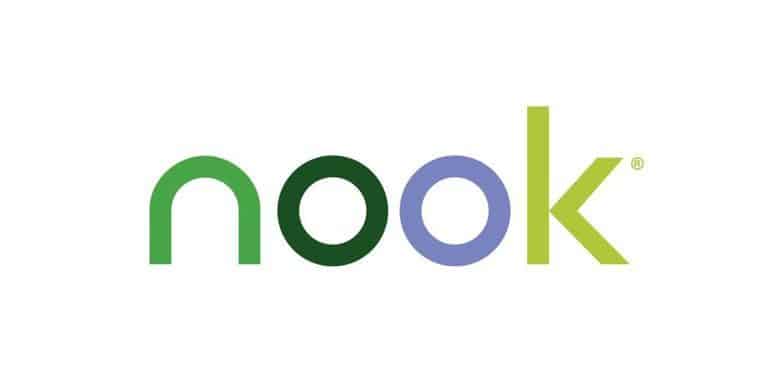




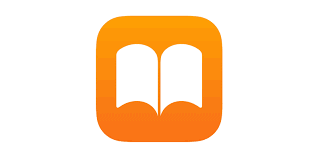


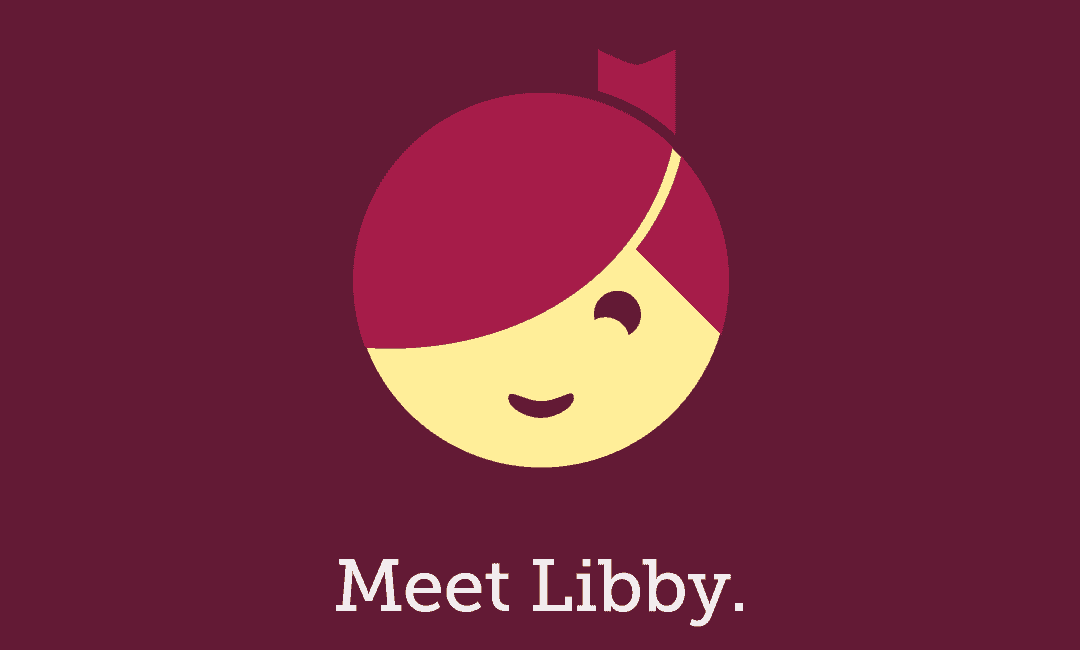

Nice write-up. Thanks for sharing. I have used a similar ebook named one-read for my e-publishing needs.
I just LUV you ! You address so many areas that have crossed my mind but am NOT tech. minded ( BIG time ). Thanks VERY MUCH ! ( pat yourself on the back for me ) Shell V.
we’re so glad you enjoyed the post, Shell!
Hello, I purchase a lot of e-books directly from the publisher. I get them downloaded in PDF format but have not found a good reader app for these books. I know it is a simple thing but the App on my Samsung tablet and I have deep discussions about this and eventually I get my books to open.
HELP
Hi Butch, are you able to download other formats, like mobi files? otherwise you can search for a converter online, there are a lot of free and easy ones
Hello, I’m looking for the same type of application that Kaelyn is looking for, did your search find anything?
Hi Trudy, so the best info I can find is this NYT article: https://www.nytimes.com/2018/04/06/technology/personaltech/moving-your-e-book-collection-to-one-device.html I hope that helps!
Hi Kaelyn,
I was wondering if there are any apps that can put together an “E Library” from the apps we use to read with. I have most of my books on Apple Books and the Kindle, and some on Kobo. Is there a way to have all of my titles on one app for understanding what books I do or dont have, by author, etc? Seems like there should be! thanks in advance.
Best, Davis
Hi Davis, I don’t really know of any apps like that off the top of my head, but I’ll look into it and see if I can find something!
Hi Davis, I found this article with some tips you might find helpful: https://www.nytimes.com/2018/04/06/technology/personaltech/moving-your-e-book-collection-to-one-device.html