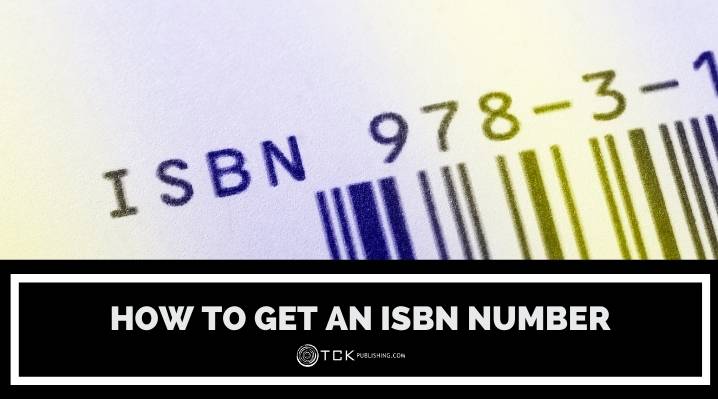
An ISBN is a must for any book, especially if you intend to sell it. Publishers, libraries, bookstores, retailers, and distributors use it to track purchases and sales. Customers use it to identify and buy the exact books they want.
Looking for an ISBN? Follow these 4 simple steps to buy a legitimate ISBN to publish a book.
How Can You Get an ISBN Number?
You can purchase ISBNs through Bowkers. ISBNs start at $125 per one ISBN, but the price goes drastically if you purchase more. If you plan to publish more books in the future, you should probably buy 10, 100, or 1,000 ISBNs to take advantage of the large discount when you buy more at once.
Once you purchase your ISBN through Bowkers, you will have to assign one of the ISBNs you purchased to your book by filling in the metadata, or information, about your book including the book title, subtitle, author(s), language, format, trim size, imprint, etc. If you are setting up your own imprint through your publishing company, email [email protected] to request they add a new imprint to your account.
KDP will offer an option to use a KDP-Assigned ISBN for free. However, if you select this option, the imprint on record will be KDP, and you will only be able to distribute your book through KDP. Because of these limitations, I highly recommend buying your own ISBN.
Step 1. Go to myidentifiers.com
If you’re buying an ISBN in the US, you there is only one place to go: Bowker. This company is the official ISBN Agency for the United States and Australia, meaning they essentially have a monopoly and are the only legitimate place to buy ISBNs from.
Do NOT buy ISBNs from resellers as these repackaged ISBNs will cause many headaches and problems for you later down the road. Unauthorized ISBN resellers prey on self-publishers and inexperienced publishers. You can read more about how to get an ISBN number without resellers here.
Note: If you are looking to buy an ISBN in order to publish a book outside of the US, you can find the ISBN retailer for your country at www.isbn-international.org/agency
Note: In some countries like Canada, you can get an ISBN for free.
Step 2. Select How Many ISBNs You Need
Below is a screenshot of the current pricing of ISBNs in the US from Bowker.
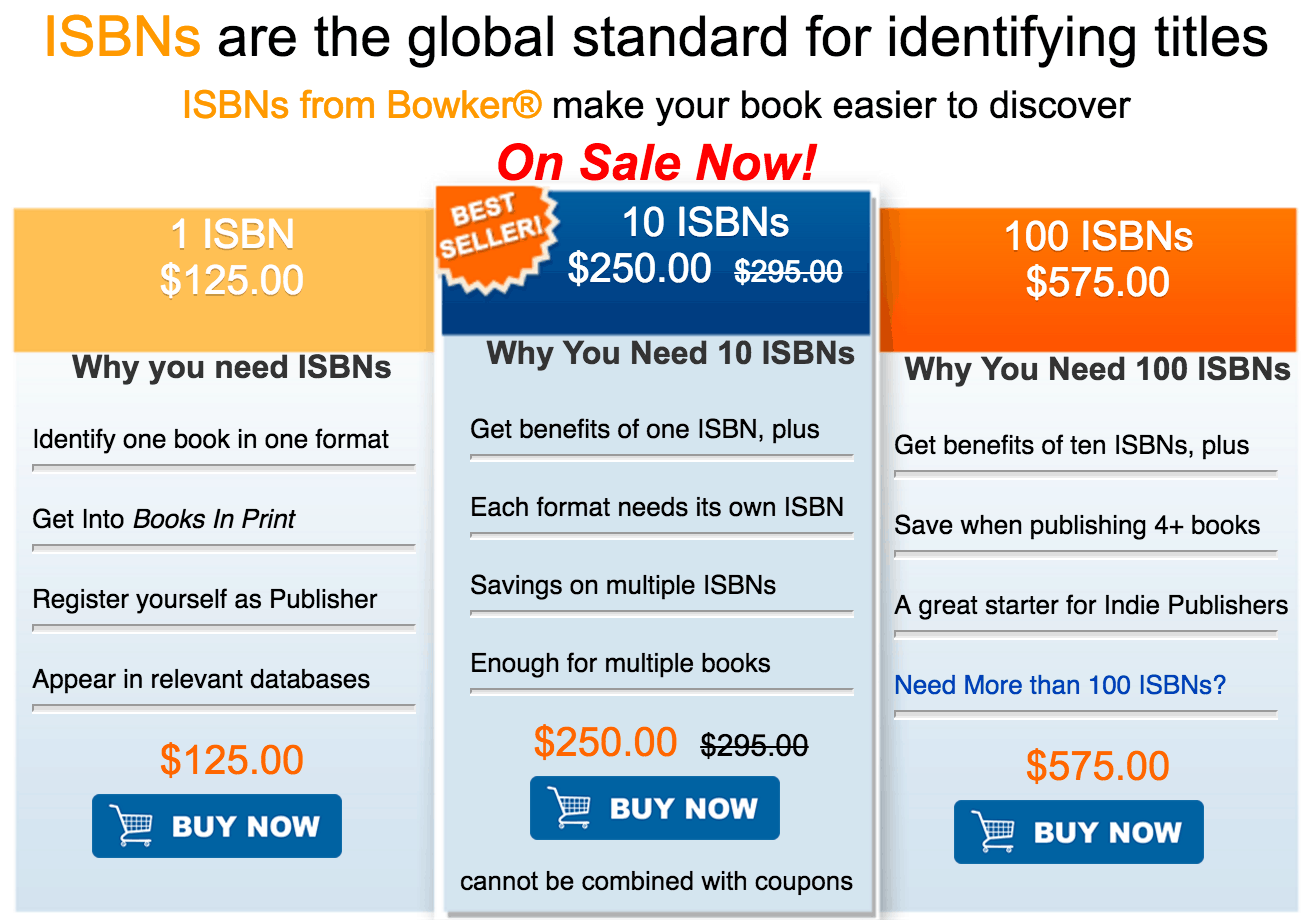
This table shows the current pricing of ISBN’s from Bowker along with the cost per ISBN depending on how many you buy at a time.
| Number of ISBN's | Price | Cost Per ISBN |
|---|---|---|
| 1 | $125 | $125 |
| 10 | $250 | $25 |
| 100 | $575 | $5.75 |
| 1,000 | $1,200 | $1.2 |
As you can see, the cost per ISBN goes down from $125 for a single ISBN to $1.2 per ISBN if you buy 1,000 – that’s a whopping 99% decrease in the cost per ISBN!
If you are planning on publishing multiple books, you should definitely buy more than 1 ISBN at a time to take advantage of the savings from bulk purchases.
Realize that you will need an ISBN for each and every edition of a print book that you publish. If you publish a hardcover and a paperback book, you will need 1 ISBN for each of those versions. If you publish a second edition of a paperback book, you will need an ISBN for both the first and second edition.
Thus, a single book may need up to 10 ISBNs or more over its life, depending on how many different versions and editions you plan to publish.
You do not have to have an ISBN for eBooks and audiobooks, but many publishers choose to apply ISBN’s to these versions of their books for the purpose of tracking sales and royalties owed to clients.
Note: If you want to publish using CreateSpace or Ingram Lightning Source or any other Print-on-Demand (POD) Publishing service, you will need to buy an ISBN. Although CreateSpace offers an ISBN for free, you should always buy your own so that you or your company is the publisher on record, not CreateSpace.
Beware the Bowker Upsells
When you purchase ISBNs, Bowker will try to upsell you on barcodes, self-publishing solutions, copyright registrations, press releases, software to analyze your writing style, QR codes and more. In my experience, none of this stuff is worth your money or time, so I recommend just grabbing as many ISBNs as you need and moving on to the next step.
There are tons of things you can invest money in as an author and self-publisher that will bring a better Return on Investment (ROI) than the extra services and products you can find here.
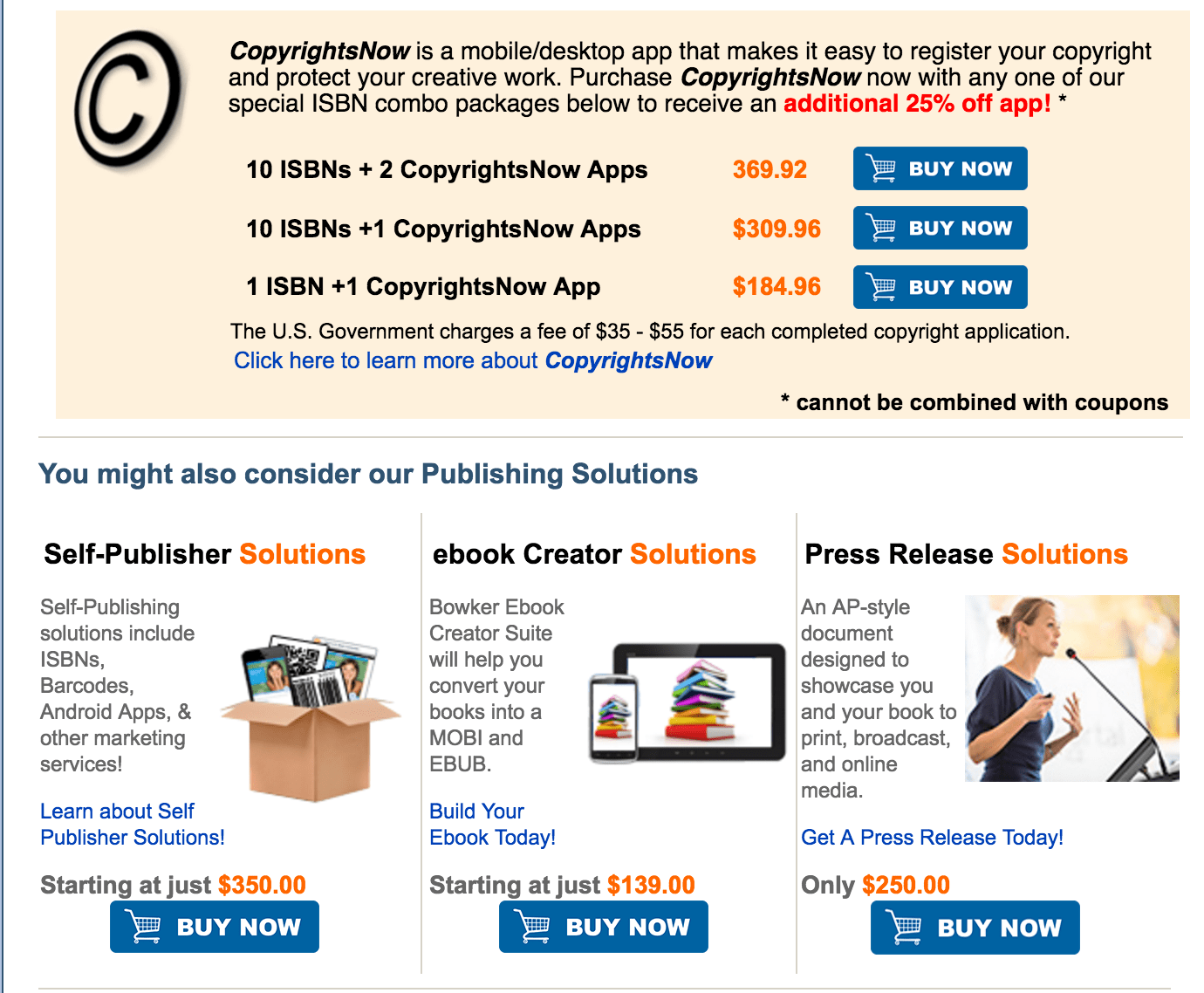
Step 3. Create Your Account
When you purchase ISBNs from myidentifiers.com, you’ll be prompted to create your account.
You can then login to your account and start using your ISBNs right away.
Step 4. Managing Your ISBNs
Once you login to your account, scroll up to “My Account” and click “Manage ISBNs” as seen in the screenshot below.
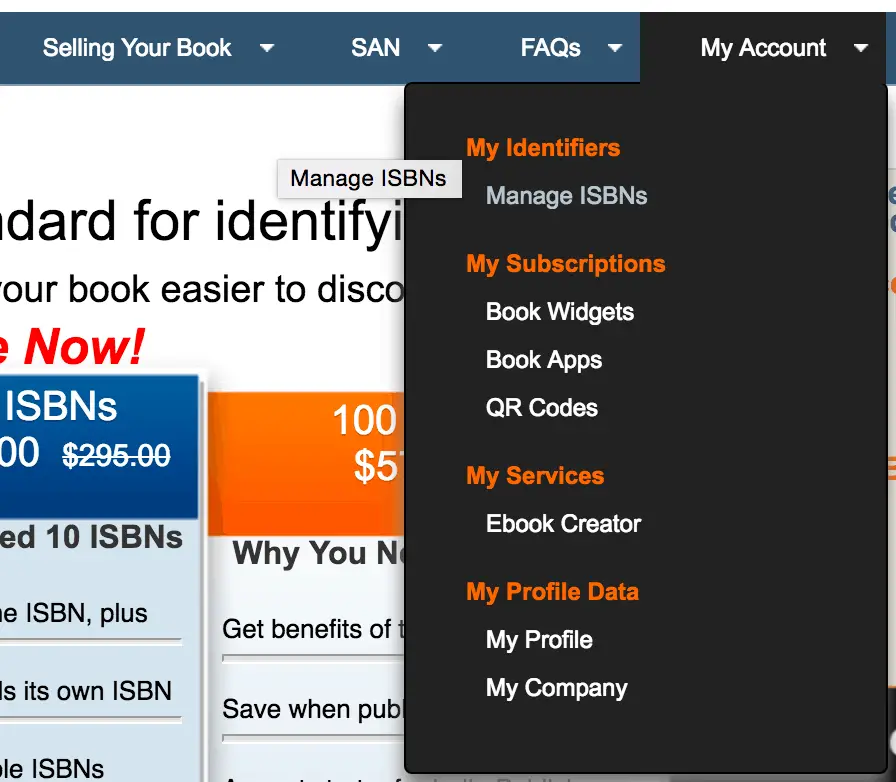
Step 5. Assign an ISBN to Your Book Title
Next, you’ll come to your ISBN management page that looks like this: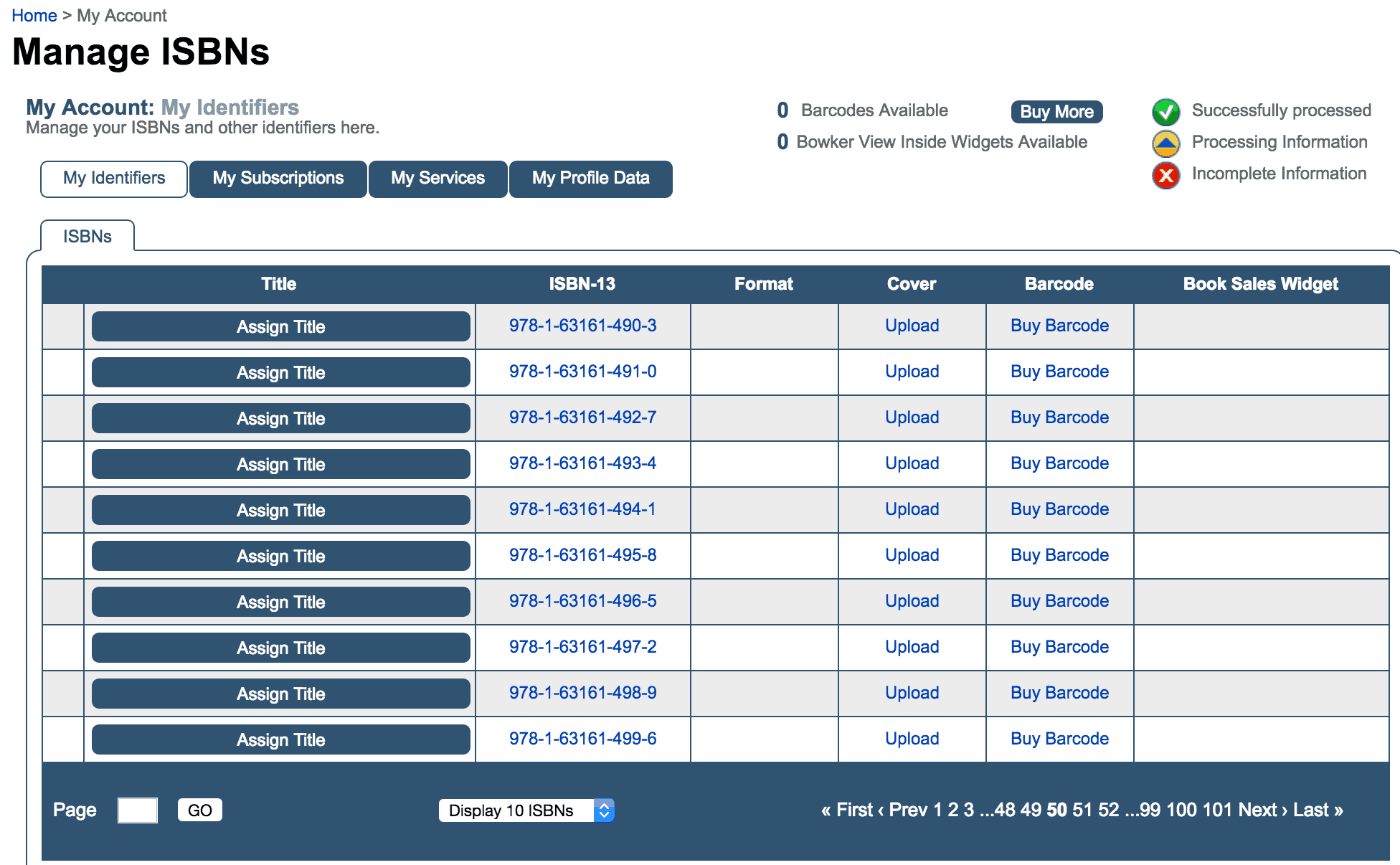
Simply click “Assign Title” in order to assign an ISBN to your book.
When you click Assign Title, you will have to fill out the metadata and pricing information for your book. Make sure you fill out the information on your book as thoroughly and completely as you can because this information will be sent to publishing industry databases all over the world.
If you’re looking to sell your book in libraries or book stores, you will definitely want this information to be accurate and up-to-date.
Here’s the basic information you should fill out for each book:
Page 1. Title & Cover
- Title
- Subtitle
- Book Description
- Upload the Cover Image
- Upload a PDF Copy of Your Book (Bowker doesn’t show the PDF to anyone – they simply use it to create a list of relevant keywords based on the content of your book to help book buyers find your book more easily in industry databases)
- Current Language of the Book
- Copyright Year
- Library of Congress Control Number
Page 2. Contributors
You must add the following information for each contributor to the book (authors, illustrators, etc.):
- First Name
- Last Name
- Contributor Bio
- Contributor Role
Page 3. Format & Size
- Medium (this is the format of the book you are publishing such as print, ebook, audiobook, etc.)
- Primary Subject
- Secondary Subject
Page 4. Sales & Pricing
- Where is the title sold? (The country)
- Publishing Imprint (email Bowker support at [email protected] to set up an imprint if you don’t have one already in their database)
- Title Status (Forthcoming or Active usually)
- Publication Date
- Target Audience (This will be “Trade” for most fiction and non-fiction books)
You will also need to fill out the price data for each country:
- Currency Type
- Price
- Price Type (usually Retail)
After you’ve filled out all four pages, click “Submit” to assign the ISBN to your book. If there are any issues or errors, you will see a red asterisk at the top of the page with notes on information that is missing.
If you do not fully complete your ISBN information, the ISBN will not be assigned to your title and you may have to start over from the beginning, so make sure you have 10-15 minutes to fill it out properly and fix any mistakes you may make.
What to Do After You Get Your ISBN
After you get your ISBN and assign it to your book, make sure to add that ISBN in the following places:
- On the Title Page for the book
- In the metadata section of each retailer’s website (such as Amazon’s KDP Dashboard for Kindle books or CreateSpace’s title information section for paperback print-on-demand books).
After that, it’s time to get back to promoting and marketing your books!
You can check out some of the best marketing resources and tools for authors here.
If you found this post helpful, then you might also like:
- How to Find a Book Editor: Step-by-Step Instructions
- 187 Book Cover Designers That Create Spectacular Art
- Copyright Page Templates: Sample Copyright Language You Can Use
Tom Corson-Knowles is the founder of TCK Publishing, and the bestselling author of 27 books including Secrets of the Six-Figure author. He is also the host of the Publishing Profits Podcast show where we interview successful authors and publishing industry experts to share their tips for creating a successful writing career.

I agree with the comment above to avoid the upsells, especially CopyrightsNow. It is false advertising! They say “Use the CopyrightsNow app to: … “3. Save money registering your copyright.” That is totally not true if you have half a brain and can fill out the application yourself on the U.S Copyright Office’s electronic copyrights web app. If you use Copyrights Now, you pay them $89.95 and then still have to pay the Copyright Office $65. How is that saving money???
Yep, it’s not really beneficial for most authors and could be better spent in other areas of your budget :)
I really should read my messages before I send them. Wow…typos and wrong words all over the place. Forgive me.
Thank you. Are there any on-line courses one can take to explain the publishing process in more detail with more in-depth explanations. Are copyrights necessary? How do you keep the ISBN to the printer/publisher? I know I sound confused…that’s because I am. Like many authors I’m sure, this language of publishing is very confusion and overwhelming. I wish there was a course one can take….if you know of one please share. Thank you.
Hi Marie, we actually have a few posts on the best publishing courses and self-publishing courses. If there are any more specific publishing questions you have, we’d be more than happy to answer them! :)
Hi Marie,
If you buy your own ISBN, then you own it forever and you are the publisher. I’m not sure what you mean by keeping the ISBN to the printer/publisher?